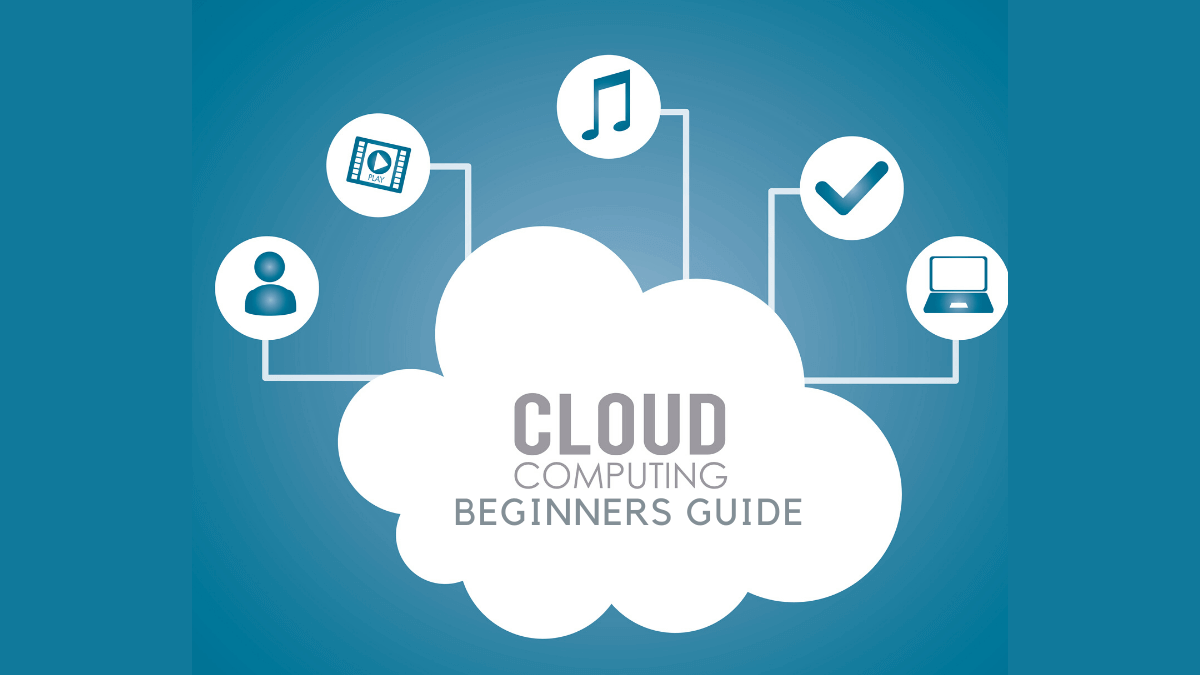The beginner’s guide to Cloud Computing from Coding compiler. In simple words, cloud computing is the delivery of computing services (including servers, storage, databases, network functions, software, analytics, and intelligence) over the Internet (“the cloud”) that gives you faster innovation, flexible resources, and economies of scale. You typically only pay for the cloud services you use, reducing operating costs, running your infrastructure more efficiently, and scaling as your business needs changes.
[Related Article: What is Cloud Computing?]
The Main Advantages of Cloud Computing
Cloud computing represents a major change in thinking from the traditional way companies thought about IT resources. There are seven general reasons why organizations will start using cloud computing:
Cost
Cloud computing eliminates the need to incur costs for the purchase of hardware and software and for setting up and managing on-site data centers (racks of servers, the electricity needed day and night for power and cooling, and the IT experts who need to manage the infrastructure). That quickly gets into the papers.
Speed
Most cloud computing services are provided as an on-demand self-service. As a result, even large numbers of computer resources can be set up in minutes, and usually with a few mouse clicks. All this offers companies a lot of flexibility and reduces the pressure when planning capacity.
Global scale
One of the advantages of cloud computing services is the possibility of flexible scaling. Speaking in cloud terms, that means delivering the right number of IT resources (for example, more or less processing power, storage, bandwidth) tailored to the needs of the time and from the correct geographic location.
Productivity
On-site data centers require a lot of racking and stacking, hardware to set up, software patches to install, and other time-consuming IT management tasks. Cloud computing makes many of these tasks obsolete, so IT teams can spend their time achieving more important business goals.
Performance
The most comprehensive cloud computing services run on a global network of secure data centers. They are regularly updated to the latest new generation, fast and efficient computing hardware. This has several advantages over the need to have a single business data center, including reduced application network latency and greater economies of scale.
Reliability
Cloud computing makes things like data backup, disaster recovery, and ensuring business continuity easier and less expensive because data can be mirrored across multiple redundant sites in the cloud provider’s network.
Security
Many cloud providers offer a comprehensive set of policies, technologies and regulations that strengthen your overall security posture. This protects your data, apps and infrastructure against potential threats.
[Related Article: Cloud Computing Tutorial]
Types of Cloud Computing
Not all clouds are created equal, and no type of cloud computing is suitable for everyone. Different models, types and services have been developed to provide you with the right solution for your needs.
First, you need to determine the type of cloud deployment or cloud computing architecture on which your cloud services will be deployed. There are three different ways to implement cloud services: in a public cloud, private cloud or hybrid cloud.
What is a Public Cloud?
Public clouds are owned and operated by third-party cloud service providers , who provide computing resources, such as servers and storage, over the Internet. Microsoft Azure is an example of a public cloud. In a public cloud, all hardware, software and other supporting infrastructure is owned and maintained by the cloud provider. Access to services and management of your account is via a web browser.
What is a Private cloud?
A private cloud refers to cloud computing resources used only by one company or one organization. A private cloud can be physically located in the data center on site at the organization itself. Some companies pay third-party service providers to host their private cloud. A private cloud is a cloud for which the services and infrastructure are maintained on a private network.
What is a Hybrid Cloud?
A hybrid cloud in which public and private clouds merge and are connected through technology that allows data and applications to be shared between the clouds. Because data and applications can move between private clouds and public clouds, a hybrid cloud gives your business more flexibility, more deployment options, and the ability to optimize your existing infrastructure, security, and compliance.
[Related Article: Cloud Foundry Interview Questions]
Types of Cloud Services: IaaS, PaaS, Serverless and SaaS
Most cloud computing services can be divided into four main categories: Infrastructure as a Service (IaaS), Platform as a Service (PaaS), serverless, and Software as a Service (SaaS).
They are also known as the ‘cloud computing stack’ because they are built on top of each other in a stack or stack. Knowing what they are and how they differ makes it easier to achieve your business goals.
What is Infrastructure as a service (IaaS)?
- The most basic category of cloud computing services. With IaaS, you rent an IT infrastructure (servers and virtual machines (VMs), storage, networks, operating systems) from a cloud provider on a pay-per-use basis.
What is Platform as a Service (PaaS)?
- PaaS (Platform as a Service) refers to cloud computing services that consist of on-demand delivery of an environment for developing, testing, delivering, and managing software applications.
- PaaS is designed for developers who want to easily and quickly create mobile and web apps without having to set up or manage the underlying infrastructure of the servers, storage, network and databases needed for the development of these applications.
What is Cloud Computing used for?
You are probably already using cloud computing, but you are not aware of it. If you use an online service for sending email, editing documents, watching movies or TV shows, listening to music, playing games, or saving photos and other files, it is likely that all of this is made possible through behind-the-scenes cloud computing.
The first cloud computing services have been around for barely a decade, but there are already a wide variety of companies, from small start-ups and multinationals to government agencies and non-profit organizations, who enjoy using this technology for a variety of reasons.
[Related Article: Cloud Computing Glossary]
Benefits of Cloud Computing – Cloud Computing Examples
Here are a few examples of what is possible with cloud services on the part of a cloud provider today:
- Create cloud applications – Rapidly develop, deploy and scale applications – via web, mobile and API. Leverage cloud own technologies and methods, such as containers, Kubernetes , micro-service architecture, communication-based APIs and DevOps.
- Test and develop applications – Save costs and time for app development by using cloud infrastructures that are easy to scale up and down.
- Save data, back up data and restore data – Protect your data more cost effectively (and on a very large scale) by transferring your data over the internet to an external cloud storage system accessible from anywhere and through any device.
- Analyzing data – Merge data from all your teams, divisions and locations in the cloud. Then use cloud services, such as machine learning and artificial intelligence, to gain insights for more informed decisions.
- Stream audio and video – Connect to your audience anywhere, anytime and with any device via HD video and audio with a worldwide distribution.
- Integrate intelligence – Use intelligent models to engage customers more and provide valuable insights from captured data.
- Deliver software on request – On-demand software, also known as SaaS (Software as a service), allows you to provide customers with the latest software versions and updates whenever and wherever they need them.