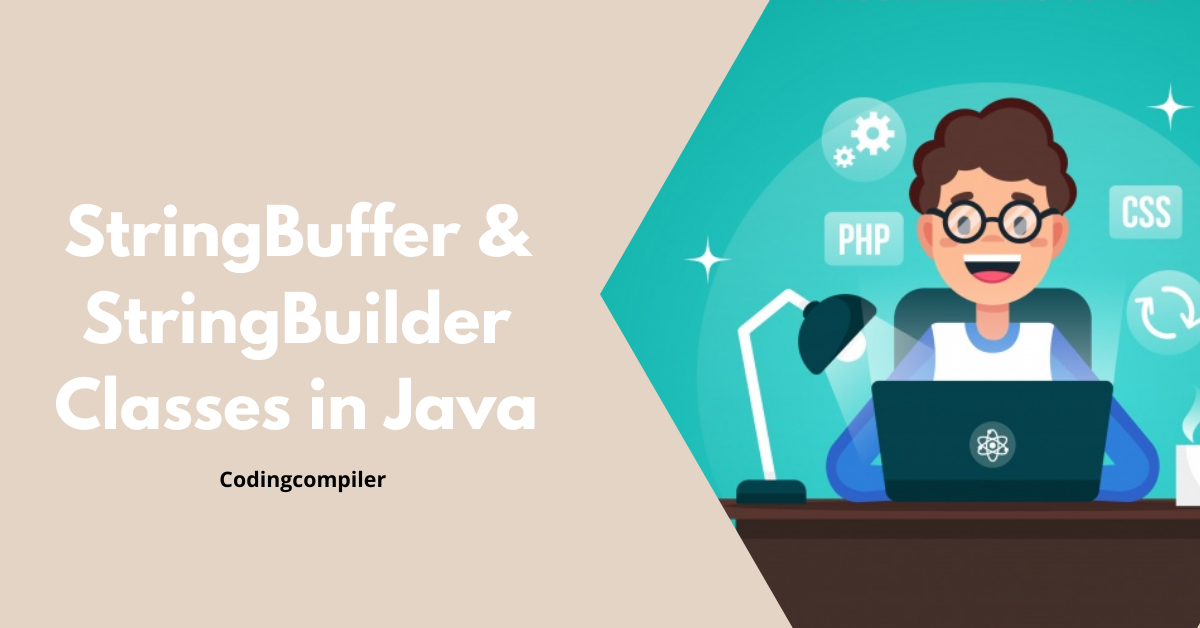Introduction to Java StringBuffer class.
In Java StringBuffer class. StringBuffer is a peer string class that provides much of the string functionality. String represents fixed-length, immutable sequences of characters while StringBuffer represents growable, writable sequences of characters.
StringBuffer class
Key Points:
- used to created mutable (modifiable) string.
- Mutable: Which can be changed.
- is thread-safe i.e. multiple threads cannot access it simultaneously.
Methods:
- public synchronized String Buffer append (String s)
- public synchronized String Buffer insert (int offset, String s)
- public synchronized String Buffer replace(int startIndex, int endIndex, String str)
- public synchronized String Buffer delete(int startIndex, int endIndex)
- public synchronized String Buffer reverse()
- public int capacity()
- public void ensureCapacity(int minimumCapacity)
- public char charAt(int index)
- public int length()
- public String substring(int beginIndex)
- public String substring(int beginIndex, int endIndex)
Example Showing difference between String and StringBuffer implementation:
class Test {
public static void main(String args[])
{
String str = "study";
str.concat("tonight");
System.out.println(str); // Output: study
StringBuffer strB = new StringBuffer("study");
strB.append("tonight");
System.out.println(strB); // Output: studytonight
}
}
StringBuilder
Java StringBuilder class is used to create a mutable (modifiable) string. The Java StringBuilder class is the same as the StringBuffer class except that it is non-synchronized. It is available since JDK
Comparing StringBuffer, StringBuilder, Formatter and String Joiner
The StringBuffer, StringBuilder, Formatter and StringJoiner classes are Java SE utility classes that are primarily used for assembling strings in java from other information:
- The StringBuffer class has been present since Java 1.0, and provides a variety of methods for building and modifying a “buffer” containing a sequence of characters.
- The StringBuilder class was added in Java 5 to address performance issues with the original StringBuffer class. The APIs for the two clases are essentially the same. The main difference between StringBuffer and StringBuilder is that the former is thread-safe and synchronized and the latter is not.
This example shows how StringBuilder is can be used:
int one = 1;
String color = "red";
StringBuilder sb = new StringBuilder();
sb.append("One=").append(one).append(", Color=").append(color).append('\n');
System.out.print(sb);
// Prints "One=1, Colour=red" followed by an ASCII newline.
(The StringBuffer class is used the same way: just change StringBuilder to StringBuffer in the above)
The StringBuffer and StringBuilder classes are suitable for both assembling and modifying strings; i.e they provide methods for replacing and removing characters as well as adding them in various. The remining two classes are specific to the task of assembling strings.
Formatter class
- The Formatter class was added in Java 5 and is loosely modeled on the sprintf function in the C standard library. It takes a format string with embedded format specifiers and sequences of other arguments and generates a string by converting the arguments into text and substituting them in place of the format specifiers. The details of the format specifiers say how the arguments are converted into text.
- The StringJoiner class was added in Java 8. It is a special purpose formatter that succinctly formats a sequence of strings with separators between them. It is designed with a fluent API, and can be used with Java 8 streams.
Here are some typical examples of Formatter usage:
// This does the same thing as the StringBuilder example above
int one = 1;
String color = "red";
Formatter f = new Formatter();
System.out.print(f.format("One=%d, colour=%s%n", one, color));
// Prints "One=1, Colour=red" followed by the platform's line separator
// The same thing using theString.formatconvenience method
System.out.print(String.format("One=%d, color=%s%n", one, color));
The StringJoiner class is not ideal for the above task, so here is an example of a formatting an array of strings.
StringJoiner sj = new StringJoiner(", ", "[", "]");
for (String s : new String[]{"A", "B", "C"}) {
sj.add(s);
}
System.out.println(sj);
// Prints "[A, B, C]"
The use-cases for the 4 classes can be summarized:
- StringBuilder is suitable for any string assembly OR string modification task.
- StringBuffer use (only) when you require a thread-safe version of StringBuilder.
- Formatter provides much richer string formatting functionality but is not as efficient as StringBuilder. This is because each call to Formatter.format(…) entails
- parsing the format string
- creating and populate a varargs array, and
- autoboxing any primitive type of arguments.
- StringJoiner provides succinct and efficient formatting of a sequence of strings with separators but is not suitable for other formatting tasks.
Repeat a String n times
Problem: Create a String containing n repetitions of a String s.
The trivial approach would be repeatedly concatenating the String
final int n = …
final String s = …
String result = "";
for (int i = 0; i < n; i++) {
result += s;
}
This creates n new string instances containing 1 to n repetitions of s resulting in a runtime of O(s.length() * n²) = O(s.length() * (1+2+…+(n-1)+n)).
To avoid this StringBuilder should be used, which allows creating the String in O(s.length() * n) instead:
final int n = …
final String s = …
StringBuilder builder = new StringBuilder();
for (int i = 0; i < n; i++) {
builder.append(s);
}
String result = builder.toString();