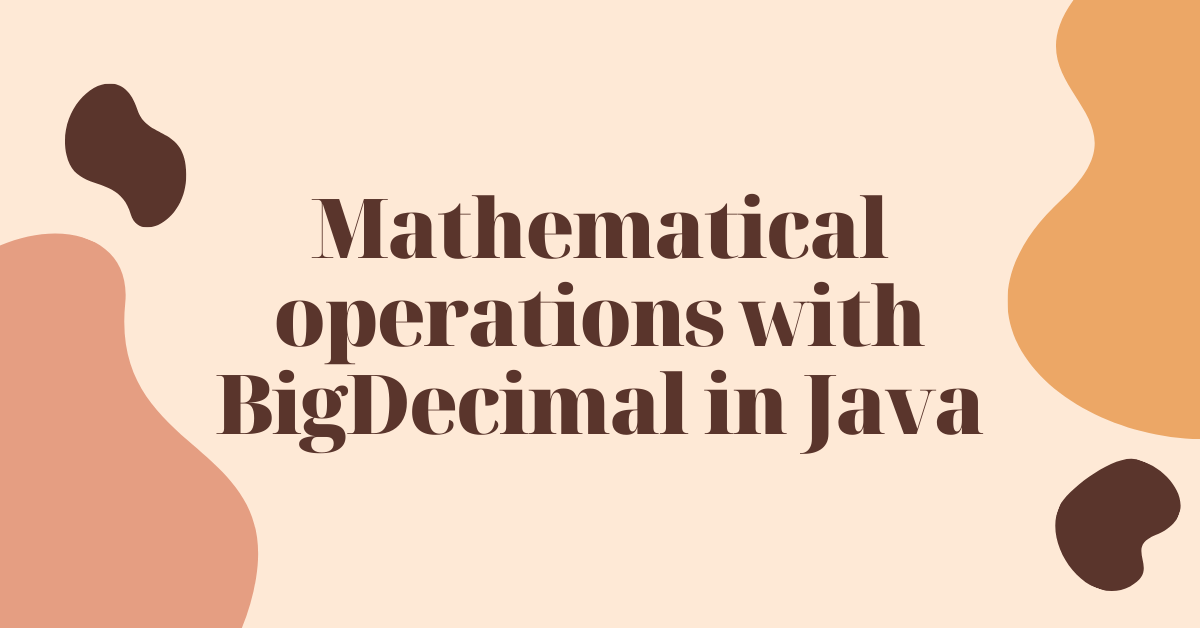This example shows how to perform basic mathematical operations using BigDecimal in Java.
1.Addition
BigDecimal a = new BigDecimal(“5”);
BigDecimal b = new BigDecimal(“7”);
//Equivalent to result = a + b
BigDecimal result = a.add(b);
System.out.println(result);
Result : 12
2.Subtraction
BigDecimal a = new BigDecimal(“5”);
BigDecimal b = new BigDecimal(“7”);
//Equivalent to result = a – b
BigDecimal result = a.subtract(b);
System.out.println(result);
Result : -2
3.Multiplication
When multiplying two BigDecimals in Java the result is going to have scale equal to the sum of the scales of operands.
BigDecimal a = new BigDecimal("5.11");
BigDecimal b = new BigDecimal("7.221");
//Equivalent to result = a * b
BigDecimal result = a.multiply(b);
System.out.println(result);
Result : 36.89931
To change the scale of the result use the overloaded multiply method which allows passing MathContext – an object describing the rules for operators, in particular the precision and rounding mode of the result. For more information about available rounding modes please refer to the Oracle Documentation.
BigDecimal a = new BigDecimal("5.11");
BigDecimal b = new BigDecimal("7.221");
MathContext returnRules = new MathContext(4, RoundingMode.HALF_DOWN);
//Equivalent to result = a * b
BigDecimal result = a.multiply(b, returnRules);
System.out.println(result);
Result : 36.90
4.Division
Division is a bit more complicated than the other arithmetic operations, for instance consider the below example:
BigDecimal a = new BigDecimal("5");
BigDecimal b = new BigDecimal("7");
BigDecimal result = a.divide(b);
System.out.println(result);
We would expect this to give something similar to : 0.7142857142857143, but we would get:
Result: java.lang.ArithmeticException: Non-terminating decimal expansion; no exact representable decimal result.
This would work perfectly well when the result would be a terminating decimal say if I wanted to divide 5 by 2, but for those numbers which upon dividing would give a non-terminating result we would get an ArithmeticException. In the real world scenario, one cannot predict the values that would be encountered during the division, so we need to specify the Scale and the Rounding Mode for BigDecimal division. For more information on the Scale and Rounding Mode, refer to the Oracle Documentation.
For example, I could do:
BigDecimal a = new BigDecimal("5");
BigDecimal b = new BigDecimal("7");
//Equivalent to result = a / b (Upto 10 Decimal places and Round HALF_UP)
BigDecimal result = a.divide(b,10,RoundingMode.HALF_UP);
System.out.println(result);
Result : 0.7142857143
5.Remainder or Modulus
BigDecimal a = new BigDecimal("5");
BigDecimal b = new BigDecimal("7");
//Equivalent to result = a % b
BigDecimal result = a.remainder(b);
System.out.println(result);
Result : 5
6.Power
BigDecimal a = new BigDecimal("5");
//Equivalent to result = a^10
BigDecimal result = a.pow(10);
System.out.println(result);
Result : 9765625
7.Max
BigDecimal a = new BigDecimal("5");
BigDecimal b = new BigDecimal("7");
//Equivalent to result = MAX(a,b)
BigDecimal result = a.max(b);
System.out.println(result);
Result : 7
8.Min
BigDecimal a = new BigDecimal("5");
BigDecimal b = new BigDecimal("7");
//Equivalent to result = MIN(a,b)
BigDecimal result = a.min(b);
System.out.println(result);
Result : 5
9.Move Point To Left
BigDecimal a = new BigDecimal("5234.49843776");
//Moves the decimal point to 2 places left of current position
BigDecimal result = a.movePointLeft(2);
System.out.println(result);
Result : 52.3449843776
10.Move Point To Right
BigDecimal a = new BigDecimal("5234.49843776");
//Moves the decimal point to 3 places right of current position
BigDecimal result = a.movePointRight(3);
System.out.println(result);
Result : 5234498.43776
There are many more options and a combination of parameters for the above-mentioned examples (For instance, there are 6 variations of the divide method), this set is a non-exhaustive list and covers a few basic examples.
Initialization of BigDecimal in Java with value zero, one or ten
BigDecimal provides static properties for the numbers zero, one and ten. It’s good practise to use these instead of using the actual numbers:
BigDecimal.ZERO
BigDecimal.ONE
BigDecimal.TEN
By using the static properties, you avoid an unnecessary instantiation, also you’ve got a literal in your code instead of a ‘magic number’.
//Bad example: BigDecimal bad0 = new BigDecimal(0); BigDecimal bad1 = new BigDecimal(1); BigDecimal bad10 = new BigDecimal(10); //Good Example: BigDecimal good0 = BigDecimal.ZERO; BigDecimal good1 = BigDecimal.ONE; BigDecimal good10 = BigDecimal.TEN;
BigDecimal objects are immutable
If you want to calculate with BigDecimal you have to use the returned value because BigDecimal objects are immutable:
BigDecimal a = new BigDecimal("42.23");
BigDecimal b = new BigDecimal("10.001");
a.add(b); // a will still be 42.23
BigDecimal c = a.add(b); // c will be 52.231