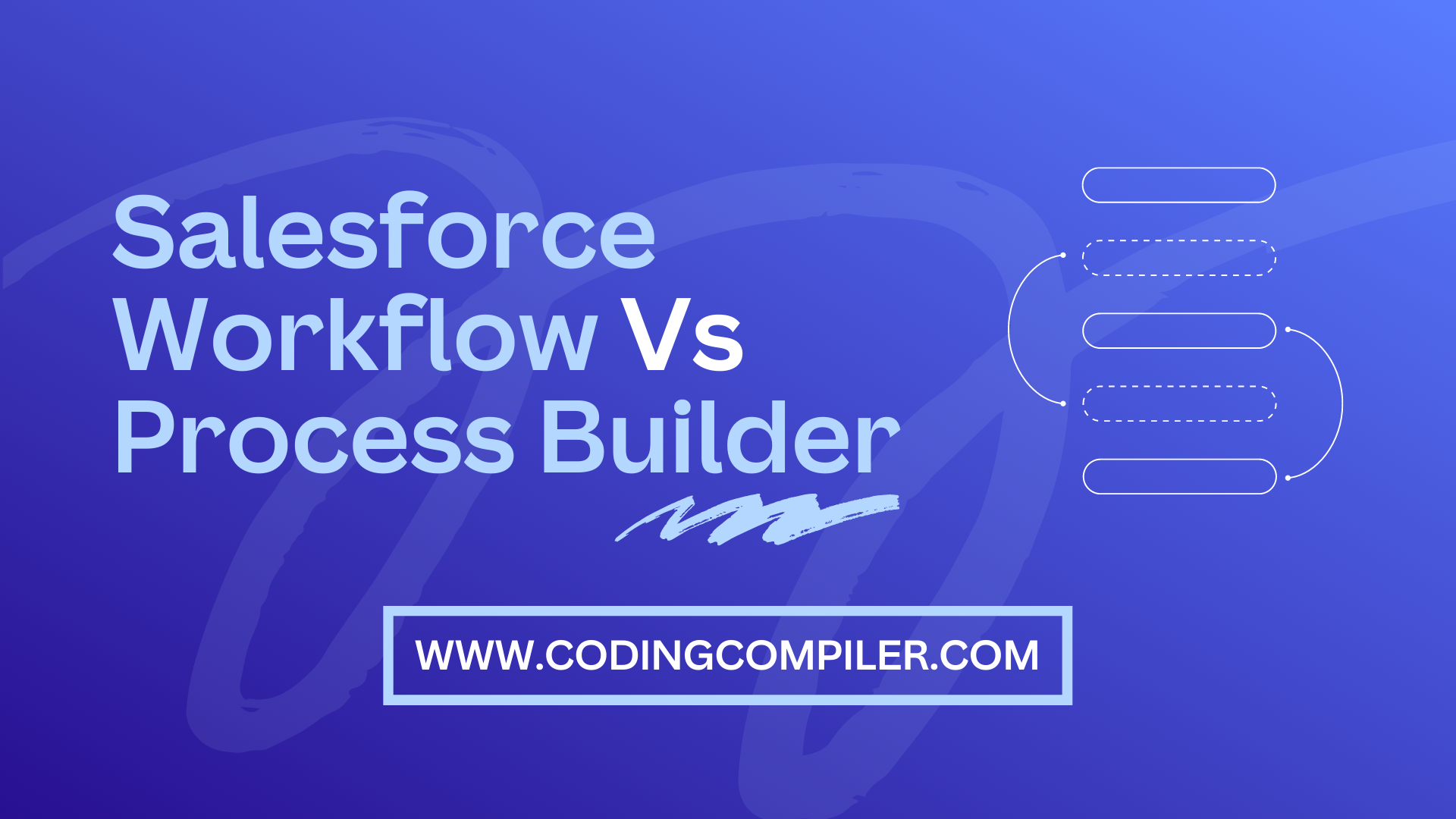A workflow in simple language is a series of activities that are followed or performed in order to complete a task. Long gone are the days when the planning of anything and everything was done manually. Workflow is now automated with the help of different automation tools. Workflow management software programs help in the processes of documentation, upgradation, and modification, management of information or data in various fields across an organization. There are many automation tools that are used to make the process hassle-free, like Salesforce workflow and Process builder. Let’s learn more about Salesforce Workflow Vs Process Builder.
What is Salesforce Workflow?
Salesforce workflow is an automation tool used for making different internal processes of a company. It has been used for a while so that companies do not have to depend on manual work for completing their tasks and procedures. It offers solutions that are efficient and time-saving. It can be applied to various actions. A few of them are:
1. Creating tasks
It is helpful in creating automatic tasks and assignments for different users- individuals or groups on the basis of changing objects, which saves time and completes the task accurately. For example, when a customer purchases a bulk order consisting of multiple products across different categories and pays for it, the person who is responsible for assembling and putting the order for shipping gets this task assigned automatically.
2. Sending email alerts
Another beneficial use of Salesforce workflow is setting up email alerts with the help of email templates to be sent out to those in the receiver’s list. For example, a rule responsible for tracking the starting and ending date of contracts or other documents has to be notified. This will help the manager or the concerned person keep track of dates and deadlines, etc., and notify them prior to the arrival of the actual date.
3. Updating data
It is also automatically used to update new information or data in different fields. For example, in the case of a payment of an order or from a client, the status can be changed to delayed or completed based on the response. It is a time-dependent action that determines the next step of a process. Explore more workflow rules in salesforce for more information.
4. Sending outbound messages
Another workflow used is sending outbound messages to external systems. For example, a workflow rule that can take information from one system where data is kept to another system where data is required in an analogous manner. This comes in handy when a change is made in one system and is updated on another by default.
What is a Salesforce Process Builder?
Process builder is another automation tool that allows the user to carry on different processes in a company. It provides the user with a different logic, and most importantly- it/then that makes it easier for them to add automation to the process. For example, when a new field is created, or the already existing one gets updated, the system initiates an action. The user interface allows the users to point and click for creating automation. There are many uses of process builders. A few of them are:
1. Identification
This identifies the start of a particular process and its run. This also works when records are changed to determine what the user should pay attention to only at the time of creating a record or anytime and every time a record is created and updated.
2. Determination of execution of actions
Once the process is initiated, the user can add as many nodes of criteria as required. Each node will control whether the associated action of the process will be executed or not. If the criteria are not fulfilled, the process will skip that action and will proceed further to the next criteria node. The user can also choose not to go by criteria and always execute desired actions.
3. The next step
After the criteria are fulfilled, the process awaits the associated actions to be executed at a particular scheduled time. For example, when the end date of something is approaching, like three days from now etc., the scheduled action is executed only at that time.
However, the concerned person must ensure that the criteria node is evaluated to be true at any given point in time. The actions can be scheduled on the basis of either a specific date or time recording from the start of a contract and the time that the contract ran. The user can do other things regardless of the time of execution of actions: create and update records, send emails, and post to a chatter feed.
Check out Salesforce Online Training & Certification Course to get yourself certified in Salesforce with industry-level skills.
Salesforce Workflow Vs Process Builder – Comparison Between Salesforce Workflow and Process Builder
There are constant updates in both Sales workflow and Process Builder. Everything that you can do in Process builder can also be done in Sales workflow. You can consider them as two sisters with their expertise in different fields. Since organizations majorly depend on data development, we can say that Sales workflow is capable of launching a series of flows depending on the one that has been executed previously; a process Builder cannot initiate a process on the basis of another process. There are many other similarities in differences in both Salesforce workflow and Process builder.
Similarities Between Salesforce Workflow and Process Builder
Let us look at some similarities between salesforce workflow and process builder:
User Interface
Both Salesworkflow and Process builder come with a UI (user interface) that is visual and beneficial and extremely easy to understand for those who are not tech-savvy and are just starting out.
Design
Both of them have designs that enhance automation for the users in their own unique ways.
Drag and Drop
Both of them have the feature of drag and drop, which allows the user to add or remove fields easily.
Automative Declaration
Both of them are processes with an automotive declaration.
Differences between sales workflow and process builder
Let us look at some differences between salesforce workflow and process builder:
Skills required
Process builder requires technical expertise when it comes to handling complex processes, but Workflow is reliable in both simple and complex configurations.
Outbound messages
This can only be done by Workflow rules. Process builder is not capable of sending outbound messages.
Fields and actions
As compared to Workflow, Process builder gives access to more fields for the development of criteria.
Advantages of the salesforce workflow
It has been around for a longer time and has maintained its reliability and efficiency. It is fast and easy to use as compared to Process builder. Despite being limited in its functions, it rarely breaks.
- It is great for someone- a user, an admin who is new to the space. Its functions are simple to learn and access.
- It is ideal for those kinds of organizations that need to handle a lot of data.
Disadvantages of salesforce workflow
It is not believed to be an apt option for advanced automation capability.
- The workflow rules can only produce one outcome, i.e., if the outcome is true, the action gets executed, and if it’s not, it doesn’t. This has a negative effect when it comes to updating or creating records.
- While one evaluation criteria are getting executed, users cannot create another object record. This is also a major drawback of the Sales workflow.
Advantages of process builder
It has a long list of features that can be expanded; it can almost do everything.
- It allows the users to establish the specific number and order of operations in a single process.
- It has a different version. The user can retain or deactivate a process when something isn’t working and also go back and check what is wrong.
- It also provides more than one outcome at a given point in time.
Disadvantages of Process Builder
Process builders can fail in loading a large number of records at a time.
- It is also unable to tackle automation alone because of its dependency on too many relations between two objects.
- It can also break if right from the start the setup is not done properly.
Why do we need Automation Tools?
Since their inception, automation tools or automated software programs have been critical for big organizations. The shift from manual to digital has been challenging but fruitful. Automation tools improve the efficiency of an organization in a world where a lot has to be done within a blink of an eye. It saves time as well as money and also ensures the quality of the work done. It helps in resolving issues and solving problems of the clients and users. It records, maintains, and notifies data whenever required.
Conclusion
Now that you’ve understood all the features, benefits, and drawbacks of both Salesforce workflow and Process builder on a grassroots level, you can get started with either without any cost. This trial will help you determine in selecting the option that works best for you and your organization. There are a lot of other automation tools available as well. Once you decide what your requirements are and work around them, you can build with any process and tools apart from these and also use a combination of more than one to manage and operate your connecting systems.
Anyway, Salesforce is to retire workflow rules and process builder this year. By Winter 2023 release, you will no longer be able to create new process builders or workflow rules. But you can use Salesforce Flow to build, manage, and run flows and complex business processes.
Author Bio
Sai Priya Ravuri is a Digital Marketer, and a passionate writer, who is working with MindMajix, a top global online training provider. She also holds in-depth knowledge of IT and demanding technologies such as Business Intelligence, Machine Learning, Salesforce, Cybersecurity, Software Testing, QA, Data analytics, Project Management, ERP tools, etc.
Related Articles
- The Beginners Guide To Cloud Computing
- Cloud Computing Tutorial For Beginners
- Cloud Computing Glossary – Cloud Computing Taxonomy
- Salesforce Developer Interview Questions
- Salesforce Apex Interview Questions And Answers