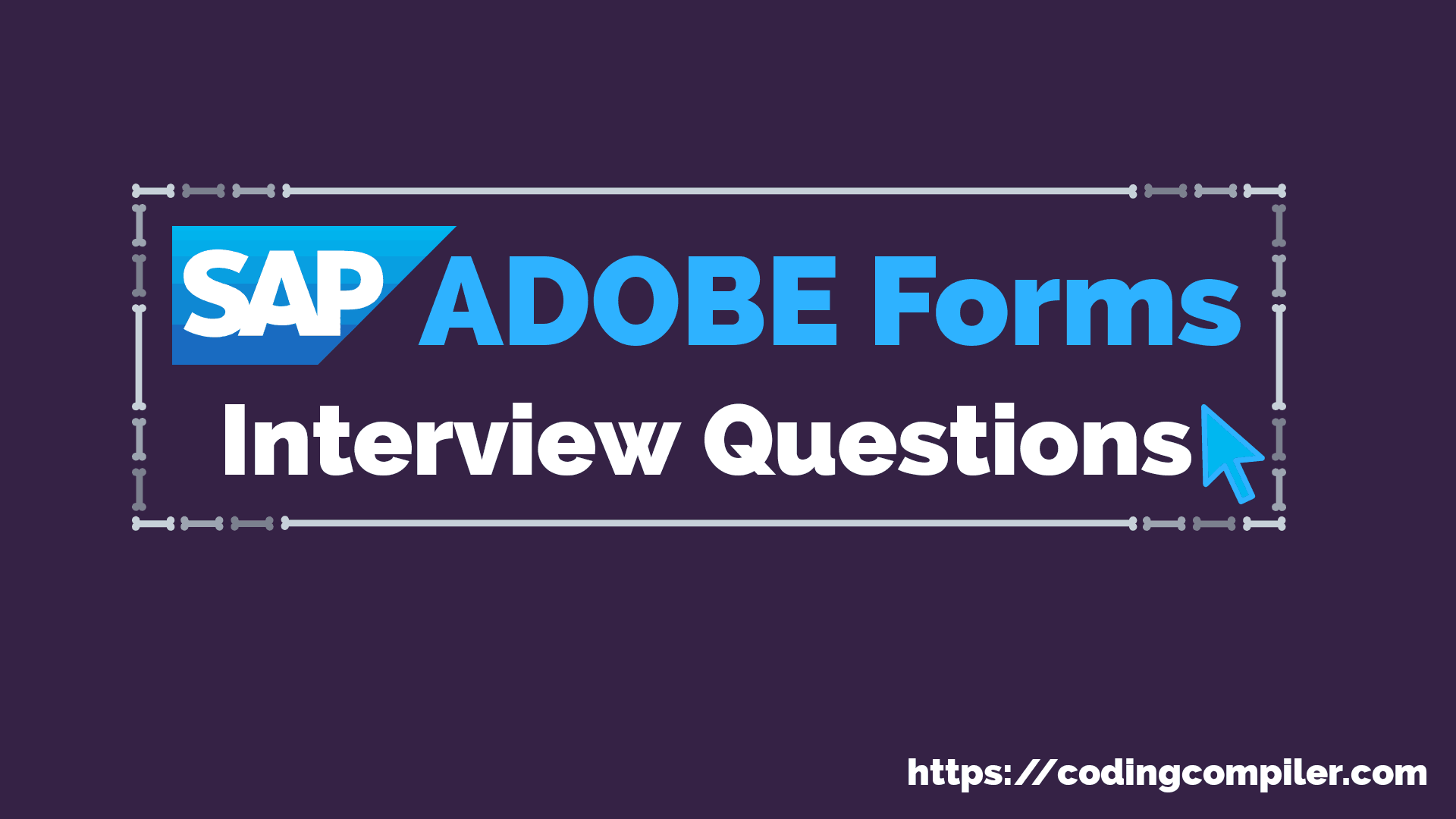SAP Adobe Forms Interview Questions And Answers for experienced professionals from Codingcompiler. These SAP Adobe Forms interview questions were asked in various interviews conducted by top multinational companies across the globe. We hope that these interview questions on SAP Adobe Forms will help you in cracking your job interview. All the best and happy learning.
SAP Adobe Forms Interview Questions And Answers
- What is Adobe form?
- What are components of SAP Script?
- What are components of Layout Set?
- What is SAP Smart Forms?
- What is interactive form?
- How to display a logo dynamically in the Adobe Forms?
- What needs to be done to convert the static text in the form layout to a different language?
- What Is Lock Object?
- What Are The Types Of Subroutines?
- How to create a form object?
SAP Adobe Forms Interview Questions and Answers
Q1. What is Adobe form?
Ans: PDF stands for Portable Document Format. Definition: It is a Universal file format developed by Adobe that preserves all the fonts, formatting, graphics, and color of any source document, regardless of the application and platform used to create it.
Q2. What are components of SAP Script?
Ans:Layout Set, Form, Print Program, Function Modules.
Q3. What are components of Layout Set?
Ans: Header Data, Page,Page Windows, Windows, Paragraph Format, Character Format.
Q4. What is SAP Smart Forms?
Answer :SAP Smart Forms is used to create and maintain forms for mass printing in SAP Systems.As output medium SAP Smart Forms support a printer, a fax, e-mail, or the Internet (by using the generated XML output). SAP introduced SmartForms in 1998 to overcome the limitations in SAP Scripts
Q5. What is interactive form?
Ans:An interactive form is a data-gathering window containing multiple questions that interactively change based on user input. In other words, a user’s response to one question may cause one or more additional questions to be added to the window.
Q6. How to display a logo dynamically in the Adobe Forms?
Ans. To display a logo dynamically, we will have to upload it first into SAP using transaction SE78. This transaction will store this logo internally into a table “stxbitmaps”.
After uploading the logo we will have to create an interface and we will define two global variables there. Let’s say V1 type XSTRING and V2 type STRING (default value ‘image\bmp’). In Code initialization section we will have to write a simple query to fetch the logo from the table above by providing the log name. Then we will have to call a method cl_ssf_xsf_utilities=>get_bds_graphic_as_bmp and pass on tdobject, tdname, tdid and tdbyte fetched from the query. This method is going to return a XSTRING type variable which we will move to the global variable V1 defined already.
After this step we have to create a Form and assign the interface created above to it. In the right side pane under the context tab, we have to create a graphic node. Select the graphic node and in the properties section make the Graphic Type as Graphic Content. Save it and drag V1 (from the left pane under the Global Data node) to the Field property of the Graphic and V2 (from the left pane under the Global Data node) to the MIME Type property of the form. Under the Layout tab create an image field and bind it with graphic node created. Save and activate. Execute the form. This will display an image dynamically.
Q7. What needs to be done to convert the static text in the form layout to a different language?
Ans.
- Go to transaction code SFP.
- Enter your form name and hit display.
- Now go to menu Goto -> Translation.
- Give Original Language as EN and Target Language as whatever language you want to convert the static text into and hit enter.
- You will find two objects TLGS and PDFB.
- Double click on the form under PDFB tag.
- Go to menu Utilities -> Expand Tags.
- You will find vertically cascaded windows for source text and target text.
- Under the target text press copy source text button. This will copy everything defined as static text in the layout to target text.
- Now here we can convert the text into the respective language.
- Once done, save and activate the changes.
- Come out and execute the form in whatever language you want. Make sure to input the language in LA field of /1BCDWB/DOCPARAMS input table.
- Execute and see the output.
Q8. What Is Lock Object?
Answer :To synchronize access of several users using same data Lock objects are used.
Q9. What Are The Types Of Subroutines?
Answer :
Internal Subroutines: The source code of the internal subroutines will be in the same ABAP/4 program as the calling procedure (internal call).
External Subroutines: The source code of the external subroutines will be in an ABAP/4 program other than the calling procedure.
Q10. How to create a form object?
Answer:
Creating a Form Object
Creating a Form Object in the Repository Browser.
You are in the Repository Browser of the ABAP Workbench.
Select a package.
To create a form interface, proceed as follows:
1.In the context menu of the package, choose
Create -> Form Object -> Interface.
2.Enter the name of the interface in the Create Interface dialog box.
To create a form with a context and layout, proceed as follows:
1.In the context menu of the package, choose
Create -> Form Object -> Form.
2.Enter the name of the form in the Create Form dialog box.
3.Enter the name of the interface that you want the form to use.
4.Choose Save.
5.The Create Object Directory Entry dialog box appears.
6.Enter your data and save the object.
Advanced SAP Adobe Forms Interview and Answers
Q11. List the components involved in creation of Adobe Forms.
And: The components involved in creation of Adobe Forms are Layout, Context and Interface.
Q12. Can we use the same interface in multiple Adobe Forms?
Ans: Yes, we can use same interface in multiple Adobe Forms.
Q13. What are the Scripting languages available in Adobe Forms?
And: There are 2 languages available JavaScript and FormCalc.
Q14. Which type of data processing is supported in PDF forms?
Ans: Client side data processing is supported in PDF forms.
Q15. What are the advantages of Adobe Forms?
Ans:
- Flexible tool for designing the form(WYSIWYG Editor)
- Graphics can be included in the form directly. No conversion is required.
- Different page orientation like in smartforms. Existing PDF or word document can be imported
- Barcodes can be printed on all printers of types Postscript, PCL, PDF, or Zebra.
- Form are regular repository objects and has version management.
- Forms can be integrated in the browser based environment and made interactive.
Q16. What is smartform?
Answer
Smart Forms are printing forms used to print Invoice and purchase order forms etc. We are calling smartforms from ABAP programs then spools are generated, now smartform ready to be printed.
SMARTFORMS is the transaction to design the smart form layout.
SMARTSTYLES are used to define paragraph and character formats (fonts, barcodes, etc.)
Q17. How can you make the Smartforms to choose a printer name by default?
Answer
In the CALL FUNCTION of the Smartform Function Module, set the output options parameter to set the printer name.
The output options is of the type SSFCOMPOP which contains the field TDDEST. Set the TDDEST field to your default printer name.
Q18. Where can I provide the input parameters to the smartform?
The input parameters for the smartform can be defined in Global Settings->Form Interface.
The Associated Type must be defined in the ABAP Dictionary.
Q19. How are conditions used in the adobe forms?
Ans. Suppose you want to display a particular text module in case if language you pass is EN in the input parameter. For this follow the steps below
- Go to transaction SFP and create a form.
- In the context tab, create a Text and assign a Text Module to it (created under smartforms transaction) under its properties.
- Click on conditions button and add a row using + button. Give the Import parameter name as EX_LANGU (language parameter in my example) under first OPERAND and ‘EN’ under second OPERAND as shown.
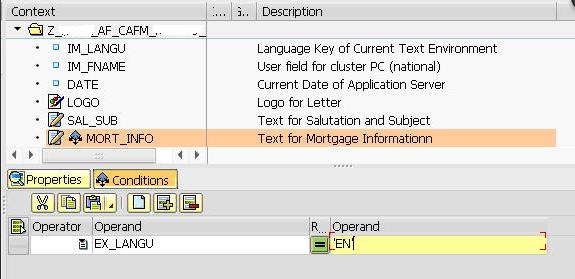
- Save and activate the form.
- Execute it by passing EN as language parameter. This time the text module will be displayed. If you execute it by passing FR as language parameter, the text module won’t display on the form output this time.
Q20. Types of Form layout
Answer:
Live Cycle Designer offers two types of form layout techniques for you to work with:
Static layout : These forms have fixed layouts. When presented to the end user, the form retains its original layout, regardless of the amount of data available to fill the form.
Dynamic layout : A form with a dynamic layout is designed to expand or shrink according to the amount of data available to fill it.
Frequently Asked SAP Adobe Forms Interview Questions and Answers
Q21. What’s in a form design?
Answer:
The following key components make up a form design:
1.Master pages
2.Body pages
3.Content areas
4.Subforms
5.Fields
6.Boilerplate objects
Q22. What is master pages in form design?
Answer: Every form design contains at least one master page that Live Cycle Designer creates automatically. Master pages define the orientation and dimensions of body pages. Master pages are responsible for formatting body pages. Provide a background and layout format for more than one of the body pages in a form design. Each master page is created with a default content area that covers the whole page.
Q23. What is body pages in form design?
Answer: Body pages
- Body pages represent the pages of a form.
- Each body page derives its page size and orientation from a master page.
- Each body page is associated with the default master page that LiveCycle Designer creates.
- You can choose which master page to assign to a body page.
Q24. What are subforms in form design?
Answer: Sub Forms
- Subforms are container objects that you can use to group form design objects including: fields,address,images etc.
- A subform provides anchoring, layout, and geometry management for objects.
- You can also configure subform objects to be repeatable.
Q25. What are the uses of Form Interface?
Answer:
- In the form interface, you specify the data that is exchanged with the application program (such as tables, structures, work areas).
- Under Global Definitions, you define your own fields, variables etc.
- The system fields contain data with a predefined meaning (such as the date).
Q26. Prerequisites to learn SAP Adobe forms
Ans: No knowledge or experience is required to learn SAP Adobe forms, but the basic knowledge of SAP adds an advantage to learn adobe forms.
Q27. How information is allocated in bunch table?
Ans:
A bunch table contains information from numerous DDIC tables. It stores data as name esteem combine.
Q28. What are the sorts of Subroutines?
Ans:
1. Interior Subroutines: The source code of the inner subroutines will be in the same ABAP/4 program as the calling method (inward call).
2. Outside Subroutines: The source code of the outer subroutines will be in an ABAP/4 program other than the calling strategy.
Q29. Are SAP Scripts client dependent or independent?
Ans:
Standard scripts are client independent
User defined scripts are client dependent.
Q30. How do I create an Adobe form?
Answer:
To create fillable PDF files:
- Open Acrobat:
- Click on the “Tools” tab and select “Prepare Form.”
- Select a file or scan a document:
- Acrobat will automatically analyze your document and add form fields.
- Add new form fields:
- Use the top toolbar and adjust the layout using tools in the right pane.
- Save your fillable PDF:
- You can also share it with others or click Distribute to collect responses automatically.
SAP Adobe Forms Interview Questions For Experienced
Q31. What is a function group?
Answer:
A function group is a program that contains function modules.Each function group is identified by a four-character identifier called a function group ID.
Q32. Which are the components of function group?
Answer:
- A main program.
- A top include.
- A UXX include.
- A function module include.
Q33. What is MVC in WebDynpro ABAP?
Answer:
Basically WebDynpro follows MVC M-Model(Business logic ) V-View(Screen) C-Controller( Controls screen and Model).
Q34. What is a context in WebDynpro ABAP?
Answer:
Context is a temporary place which stores data in the form of nodes and attributes.
Q35. What Is Sap Style Maintenance?
Answer :
SAP style maintenance is a collection of character & paragraph format.
Q36. How Can You Format The Data Before Write Statement In The Report?
Answer :
By using the loop event the reports output can be formatted
.at first
.at new
.at last
Q37. What Is The Difference Between A ‘database Index’ And A ‘match Code’?
Answer :
Database Index’ contains fields from one table while ‘Match Code’ contain fields from several tables. Match code objects can be built on cluster tables, transparent tables and pooled tables.
Related Interview Questions
- SAP HANA Interview Questions
- Core Java Interview Questions
- JSF Interview Questions
- JSP Interview Questions
- JPA Interview Questions
- Spring Framework Interview Questions
- Spring Boot Interview Questions
- Core Java Multiple Choice Questions
- 60 Java MCQ Questions And Answers
- Aricent Java Interview Questions
- Accenture Java Interview Questions
- Advanced Java Interview Questions For 5 8 10 Years Experienced
- Core Java Interview Questions For Experienced
- GIT Interview Questions And Answers
- Network Security Interview Questions
- CheckPoint Interview Questions
- Page Object Model Interview Questions
- Apache Pig Interview Questions
- Python Interview Questions And Answers
- Peoplesoft Integration Broker Interview Questions
- PeopleSoft Application Engine Interview Questions