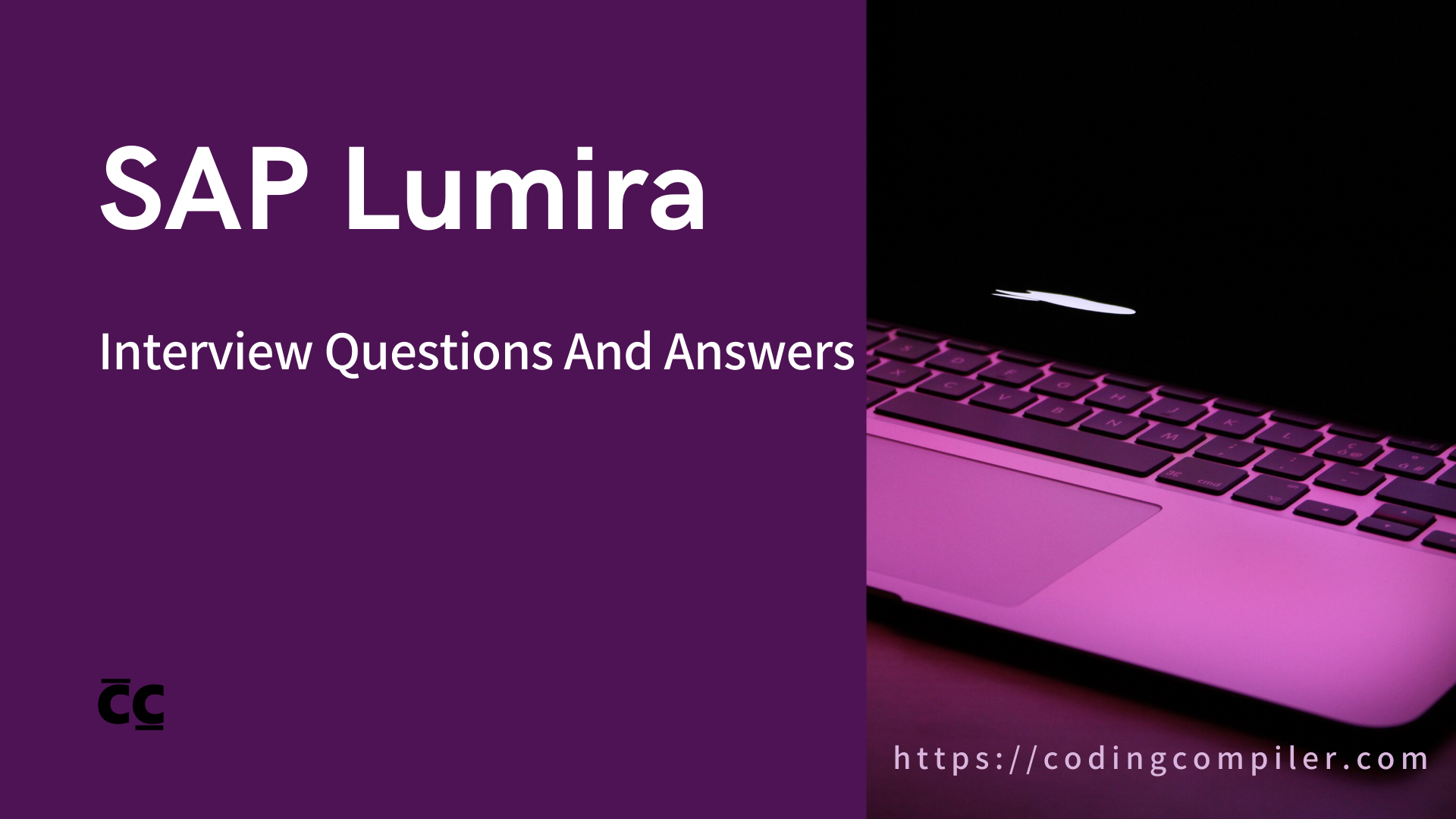SAP Lumira Interview Questions And Answers for experienced professionals from Codingcompiler. These SAP Lumira interview questions were asked in various interviews conducted by top multinational companies across the globe. We hope that these interview questions on SAP Lumira Interview Questions will help you in cracking your job interview. All the best and happy learning.
In this blog, you are going to learn
SAP Lumira Interview Questions
SAP Lumira Interview Questions and Answers
Frequently asked SAP Lumira Interview Questions
Advanced SAP Lumira Interview Questions and Answers
SAP Lumira Interview Questions
1. What is SAP Lumira Server?
2. Why do we use SAP Lumira as BI tool?
3. What is the use of different tabs in Lumira?
4. What are the uses of SAP Lumira?
5. List the various charts available in SAP Lumira.
6. Describe the benefit of Compose tab.
7. How do you connect SAP Lumira to HANA Modeling views?
8. When you acquire a data set, it comes under which of the tab to perform data cleansing and editing?
9. How can you acquire data from an InfoProvider in Lumira dataset?10. What are the different chart canvas properties that you can set in Lumira?
SAP Lumira Interview Questions and Answers
1. What is SAP Lumira Server?
Answer. SAP Lumira Server is an agile visualization solution that allows business users to analyze massive data volumes and get a unique insight in real-time. Designed for ease of use and collaboration, SAP Lumira Server let you share compelling data stories and extend the power of big data to everyone across the enterprise.
2. Why do we use SAP Lumira as BI tool?
Answer:
It allows you to predict future outcomes and forecast as per changing market situations.
You can create data visualizations and stories from multiple data sources.
It helps you to adapt data to organizational needs to create stories with visualizations.
You can share the visualizations on different platforms like SAP HANA, BO Explorer, Business Objects BI Platform, etc.
3. What is the use of different tabs in Lumira?
Answer:
Prepare
This is used to import data set in SAP Lumira. Data cleansing is done and converted into the appropriate measures or attributes for the reports. You can add new custom calculations here.
Visualize
This tab is used to add graphs and charts on the data that has been imported and organized in Prepare tab. You can add different attributes and measures to Label axis.
Compose
This is used to create stories and presentation, including background colors, titles, pictures, and text.
Share
This tab is used to publish your visualizations to different platforms or with different set of users in BI Repository.
4. What are the uses of SAP Lumira?
Answer:
Some of the popular uses of SAP Lumira include the following:
- Uncover HANA sees as datasets on SAP Lumira work area and distribute it as a dataset on SAP Lumira
- Make wonderful illustrations and perceptions to pass on and share learning
- Demonstrate the “where” of your information utilizing intelligent maps and geolocations
- Offer your bits of knowledge right away making it simple to work together with partners and associates.
- Make, investigate, and share datasets and examination and made them accessible by means of internet browsers or cell phones.
5. List the various charts available in SAP Lumira.
Answer:
The various types of charts available in SAP Lumira include the following: Bar Chart, Column Chart, Radar Chart, Pie Chart, Donut Chart, Tree, Scatter Plot, Bubble Chart, and Network Chart.
6. Describe the benefit of Compose tab.
Answer:
The benefit of compose tab includes one can make diverse stories in SAP Lumira in introduction style archive utilizing perception, illustrations and different customizations that have been connected to the dataset. When you go to make tab you get various choices to choose an Infographic, Board or a Report.
7. How do you connect SAP Lumira to HANA Modeling views?
Answer: You can connect to SAP HANA Modeling views in SAP Lumira. You have 2 options −
- Connect to SAP HANA
- Download from SAP HANA
8. When you acquire a data set, it comes under which of the tab to perform data cleansing and editing?
Answer:
Prepare: This is used to import data set in SAP Lumira. Data cleansing is done and converted into the appropriate measures or attributes for the reports.
9. How can you acquire data from an InfoProvider in Lumira dataset?
Answer: Add new dataset → connect to SAP Business Warehouse
10. What are the different chart canvas properties that you can set in Lumira?
Answer:
- Chart Canvas Layout
- Chart Style
- Template
- Font Zoom, etc.
Frequently asked SAP Lumira Interview Questions
11. What do you understand by Conditional formatting?
Answer:
Conditional Formatting is utilized to make reference to basic information focuses on a graph by various qualities meeting a certain condition. Numerous restrictive organizing tenets can be connected to measures or measurements.
12. Where can I find videos about SAP Lumira Server?
Ans. The HANA Academy has recently published several SAP Lumira Server “how-to” videos:
HANA Academy: Live2 Project: Installing SAP Lumira Server – YouTube
HANA Academy: Building and Exporting Storyboards with SAP Lumira Server – YouTube
HANA Academy: Creating Scripted Calculation Views with SAP Lumira Server – YouTube
13. Where do you define properties for Chart Canvas?
Answer: Go to File → Preferences → Charts
Here you can define various properties for chart canvas.
14. Describe the geography hierarchy.
Answer: At the point when information is gained, the application searches for measurement containing the area and present with a symbol. Snap-on alternative symbol before a measurement → Create a Geographic order → By Names (this choice is accessible just to string measurements).
A new window will open with name Geographical information → select the measurement to guide to the chain of importance and snap on Confirm.
15. Which chart types are best suited to show correlation between different values?
Answer:
- Scatter Plot
- Bubble Chart
- Network Chart
- Numeric Point
- Tree
16. How will SAP HANA customers derive benefit from the SAP Lumira Server?
Answer: SAP Lumira Server functions natively on the SAP HANA platform and has direct and fully optimized access for analytic and calculation views for leveraging the power of the HANA platform.
17. Is it possible to access the SAP Lumira Server via a mobile device?
Answer: SAP Lumira Server can be easily accessed from any mobile device supporting HTML5. SAP Lumira Server is also merged with the SAP BusinessObjects Mobile, which can be downloaded from the Apple App Store.
18. How do you affix datasets in Lumira?
Answer:
For appending datasets in Lumira, user should follow the commands as listed:
Navigate to Data → Combine → Append.
For using append, both tables should encompass the same number of columns and compatible data types.
Please note: Only compatible data types can be appended.
19. Can SAP Lumira Server be accessed via a mobile device?
Answer: SAP Lumira Server can be accessed from any mobile device supporting HTML5. SAP Lumira Server is also integrated with SAP BusinessObjects Mobile, which you can download from the Apple’s App Store.
20. List the various tools that can be added into the chart canvas.
Answer: The various tools inserted into chart canvas include the following: Clear Chart, Sorted by Dimensions, Fit chart to frame, Refresh, Settings, Maximize, Add or Edit a ranking by measures, Reprompt, Undo and Redo.
Advanced SAP Lumira Interview Questions and Answers
21. List the various connection parameters.
Answer: The various connection parameters include the following:
- Connection Pool Mode: To keep association dynamic
- Pool timeout: Time length to keep association dynamic in minutes.
- Array Fetch Size: To decide the number of columns to get from the target database.
- Array Bind Size: Larger tie exhibit, increasingly a number of lines will be gotten.
- Login Timeout: Time before association endeavors a timeout.
- JDBC Driver Properties
22. What are the various different chart types present in SAP Lumira?
Answer: The different chart types present in SAP Lumira are:
- Bar Chart
- Column Chart
- Radar Chart
- Pie Chart
- Donut Chart
- Tree
- Scatter Plot
- Bubble Chart
- Network Chart etc.
23. What is Conditional formatting?
Answer:
It is used to mention critical data points in a chart by different values meeting certain condition. Multiple conditional formatting rules can be applied on measures or dimensions.
24. How do I publish stories I created using SAP Lumira (desktop)?
Answer. You will see a new “Publish to SAP Lumira Server” option under the Share tab. Select your story and click on “Publish to SAP Lumira Server”. You will be asked to enter your SAP Lumira credentials.
25. Describe the various panels in the Prepare tab.
Answer: The various panels used in the Prepare tab include the following:
Dimension and Measure Panel: It contains a rundown everything being equal and measures gained in the informational index. The number before each article speaks to its information type. You can utilize distinctive apparatuses in this board to alter the information objects and to include chains of command.
Dataset Selector: You can choose between numerous datasets or you can likewise obtain another dataset utilizing this choice.
Filter Bar: This speaks to channel connected to any measurement in the dataset. To include a channel click the symbol before the dataset and snap on Filter.
26. What techniques can be undergone to publish stories?
Answer: In order to publish stories using SAP Lumira, you will find “Publish to SAP Lumira Server” option under the Share tab. Select your story and snap on “Publish to SAP Lumira Server”. You will be required to enter your SAP Lumira qualifications.
27. How to create custom calculations in different data sets?
Answer:
You can make custom computations in Lumira information Visualization that are not accessible in the informational collection or at a database level. For instance: You have a “Salary” section in the informational index, you can include another determined segment with name “Reward” and can apply a figure on Salary to get the estimation of this segment.
28. What is the benefit of the display formatting option?
Answer:
The benefit of using the display formatting option with Prepare tab include the following:
- Selection of a particular format value
- Choosing a display format of choice
29. What is Conditional formatting?
Answer: Mention critical data points in a chart by different values meeting certain conditions. Multiple conditional formatting rules can be applied on measures or dimensions.
30. Are SAP Lumira and SAP HANA applications native to each other?
Answer:
Yes, SAP Lumira Server is a native of SAP HANA XS application facilitated on and overseen by the following SAP HANA stage:
- SAP Lumira Server can be introduced utilizing SAP HANA Lifecycle director
- Character and access the executives depend on SAP HANA stage
- Support manual confirmation and SSO (SAML/X.509)
- Content approval can be set at SAP HANA-job level with a view or alter rights to content. Content approval regards Data Authorization security setting.
- Logging and following by means of XS follow logs office, which signs similarly as the center SAP HANA logs.
- Logging utilizes the program support and logs are disposed of when the program closes or moves to another URL.
- Reinforcement and recuperation as SAP HANA example
- Load adjusting and switch intermediary are upheld.
The Best SAP Lumira Interview Questions And Answers
31. What is ad hoc analysis?
Answer: In traditional data warehouses, such as SAP BW, a lot of pre-aggregation is done for quick results. That is the administrator (IT department) decides which information might be needed for analysis and prepares the result for the end-users. This results in fast performance but the end-user does not have flexibility.
The performance reduces dramatically if the user wants to do analysis on some data that is not already pre-aggregated. With SAP HANA and its speedy engine, no pre-aggregation is required. The user can perform any kind of operations in their reports and does not have to wait for hours to get the data ready for analysis.
32. How to get sap Hana performance solutions?
Answer: Like any other database, sap Hana could suffer from a low performance at one stage. It is therefore important to have a monitoring strategy in place in order to catch any performance issues. Reasons for slow performance are known and advice is available.
33. What is the Purpose of SUM and LM structures?
Answer: SUM allows automatic download and installation of SAP HAN versions and upgrades from SAP Marketplace. LM structure stores details on the current product version installed.
34. Describe the benefit of filters.
Answer: Filters are utilized to constrain the information in Lumira Visualizations. You can pass different filter conditions to limit information comes in representations and stories.
35. Different formats you can export your data sets in SAP Lumira?
Answer: You can save dataset as .csv or. xls file.
36. How to open multiple dataset in a single Lumira document?
Answer: Go to Data pane at the top → Add new Dataset.
Related Interview Questions
- SAP ABAP on HANA Interview Questions And Answers
- SAP Adobe Forms Interview Questions And Answers
- SAP HANA Interview Questions
- Core Java Interview Questions
- JSF Interview Questions
- JSP Interview Questions
- JPA Interview Questions
- Spring Framework Interview Questions
- Spring Boot Interview Questions
- Core Java Multiple Choice Questions
- 60 Java MCQ Questions And Answers
- Aricent Java Interview Questions
- Accenture Java Interview Questions
- Advanced Java Interview Questions For 5 8 10 Years Experienced
- Core Java Interview Questions For Experienced
- GIT Interview Questions And Answers
- Network Security Interview Questions
- CheckPoint Interview Questions
- Page Object Model Interview Questions
- Apache Pig Interview Questions
- Python Interview Questions And Answers
- Peoplesoft Integration Broker Interview Questions
- PeopleSoft Application Engine Interview Questions