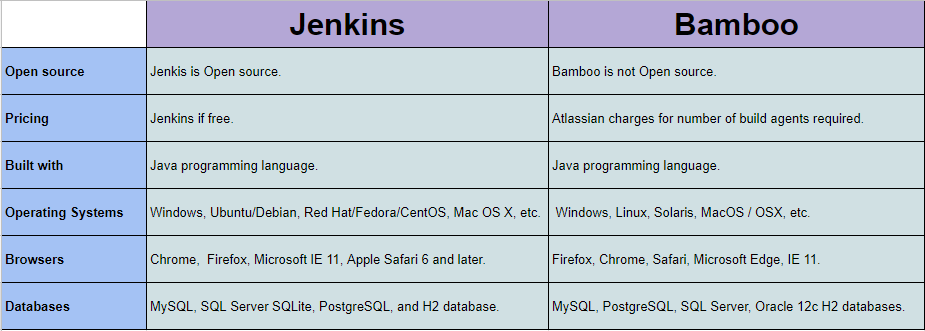Jenkins Vs Bamboo | Bamboo Vs Jenkins. Here Coding compiler discussing on what is the difference between Jenkins and Bamboo continuous integration (CI/CD) tools. This blog post will help you to compare Jenkins Vs Bamboo and understand the main features of both the tools. All the best for your future and Happy learning.
Jenkins Vs Bamboo
| Jenkins | Bamboo | |
| Open source | Jenkins is the Open source. | Bamboo is not Open source. |
| Pricing | Jenkins if free. | Atlassian charges for number of build agents required. |
| Built with | Java programming language. | Java programming language. |
| Operating Systems | Windows, Ubuntu/Debian, Red Hat/Fedora/CentOS, Mac OS X, etc. | Windows, Linux, Solaris, MacOS / OSX, etc. |
| Browsers | Chrome, Firefox, Microsoft IE 11, Apple Safari 6 and later. | Firefox, Chrome, Safari, Microsoft Edge, IE 11. |
| Databases | MySQL, SQL Server SQLite, PostgreSQL, and H2 database. | MySQL, PostgreSQL, SQL Server, Oracle 12c H2 databases. |
You Might Be Interested In – Jenkins Interview Questions
Bamboo Vs Jenkins
Jenkins Vs Bamboo – Introduction
Jenkins: Jenkins is Open Source continuous integration (CI) tool.
Bamboo: Bamboo is a continuous integration (CI) tool developed by Atlassian.
Jenkins Vs Bamboo – Pricing
Jenkins: Jenkins in open source and it’s free.
Bamboo: The cost of Atlassian Bamboo changes depending on the number of build agents required.
Jenkins Vs Bamboo – Setup & Configuration
Installation: Jenkins and Bamboo take equal time and knowledge for installation.
Built with: Jenkins and Bamboo both were built with Java programming. They will use similar JVM configuration.
Jenkins Vs Bamboo – Supported Operating Systems
Jenkins: We can install Jenkins on Windows, Ubuntu/Debian, Red Hat/Fedora/CentOS, Mac OS X, openSUSE, FreeBSD, OpenBSD, Gentoo.
Bamboo: Bamboo can be installed on Microsoft Windows, Linux, Solaris, MacOS / OSX and others.
Jenkins Vs Bamboo – Supported Databases
Jenkins: Jenkins can support databases like MySQL, SQL Server SQLite, PostgreSQL, and H2 database.
Bamboo: MySQL, PostgreSQL, SQL Server, Oracle 12c H2 databases.
Jenkins Vs Bamboo – Supported Browsers
Jenkins: Jenkins can support browsers like Google Chrome, Mozilla Firefox, Microsoft Internet Explorer 11, Apple Safari 6 and later.
Bamboo: Jenkins can support browsers like Mozilla Firefox, Chrome, Safari, Microsoft Edge, Microsoft Internet Explorer 11
Jenkins Vs Bamboo – Source repositories
Jenkins: Jenkins supports CVS and Subversion, built-in support for Git, and also integrates with a large number of other version control systems via plugins.
Bamboo: Bamboo supports CVS, Git, Mercurial, Perforce, Subversion.
Jenkins Vs Bamboo – Plugins
Jenkins: Jenkins has a wide range of plugins for all kinds of functionality, starting from management and organization of build jobs and ending up with reporting.
Bamboo: Bamboo has also a wide variety of plugins for different activities. But Jenkins has a huge community all over the world, it makes difference Jenkins from Bamboo.
Jenkins Vs Bamboo – Reporting
The most important plugin categories are reporting in Jenkins and Bamboo.
Jenkins: Jenkins features 127 plugins just for the reporting purposes.
Bamboo: That’s almost as much as Bamboo can offer in total reporting plugins.
Jenkins Vs Bamboo – Publish HTML
Jenkins: With Jenkins, you can use HTML Publisher plugin for publishing HTML report.
Bamboo: With Bamboo, you can create a new Shared Artifact, for publishing HTML report.
Jenkins Vs Bamboo – Unit Tests
Jenkins: Yes by using Jenkins plugins, you can do Unit Test.
Bamboo: In Bamboo also we can run Unit Test by using plugins.
Jenkins Vs Bamboo – Static Analyzers Reports
Jenkins: OCLint is an amazing tool to run another round of static analysis on your code and detect a vast number of issues as well as to enforce coding guidelines.
Bamboo: With Bamboo, unfortunately, all you have is publishing HTML report via shared artifact.
Jenkins Vs Bamboo – Warnings
Jenkins: Jenkins has Warnings plugin for that. It will scan-build logs and detect warnings and errors generated by the compiler.
Bamboo: Bamboo has also a Warning plugin to detect warnings during the build.
Jenkins Vs Bamboo – Built-in Git branching workflows
Jenkins: In Jenkins, there is no option for built-in GIT branching workflows.
Bamboo: Yes, Bamboo has Built-in with Git branching workflows functionality.
Jenkins Vs Bamboo – Built-in deployment Projects
Jenkins: In Jenkins, there is no option for Built-in deployment Projects.
Bamboo: Yes, Bamboo has Built-in deployment Projects functionality.
Jenkins Vs Bamboo – Built-in Jira Software integration
Jenkins: In Jenkins, there is no option for Built-in Jira Software integration.
Bamboo: Yes, Bamboo has Built-in with Jira Software integration functionality.
Jenkins Vs Bamboo – Functional Tests
If you want to use frameworks like Calabash to produce Cucumber test reports, then Both CI servers have plugins to provide nice reports.
Jenkins Vs Bamboo – Build Plan/Project Structure
Jenkins: With Jenkins, you start by creating Build Project.
By default, all you get is a basic Freestyle project that includes
- Description
- Parameters
- Build Triggers
- Build Environment
- Build Steps
- Post-build Actions
Bamboo: With Bamboo, you start by creating Build Plan.
Each plan consists of one or more Build Stages. Stages run in sequential order. If one stage fails next stages are never executed. Stages can be configured as manual to be triggered by hand.
Each job is made of Build Tasks. They are:
- Check out git repository
- Build
- Test
- Deploy
- Generate test report
Jenkins Vs Bamboo – Branch Management
Jenkins: There is no built-in functionality for branch management. But we can achieve branching using plugins like Multi-Branch Project, Feature Branch Notifier and others.
Bamboo: Bamboo does a great job with branches, it has built-in support for branching. With a single tick of a checkbox, you can create branches of a build plan.
Jenkins Vs Bamboo – Built-in Bitbucket Server integration
Jenkins: In Jenkins, there is no option for Built-in Bitbucket Server integration functionality.
Bamboo: Yes, Bamboo built-in with Bitbucket Server integration functionality.
Jenkins Vs Bamboo – REST APIs
Jenkins: Yes Jenkins supports REST API’s.
Bamboo: Yes Bamboo supports REST API’s.
Jenkins Vs Bamboo – Test Automation
Jenkins: Jenkins supports test automation using plugins.
Bamboo: Bamboo has built-in with test automation functionality.
Jenkins Vs Bamboo – Easy Enterprise-grade permissions
Jenkins: Jenkins supports enterprise-grade permissions with the help of plugins.
Bamboo: Bamboo has built-in with easy Enterprise-grade permissions functionality.
Jenkins Vs Bamboo – Pipelines
Jenkins Pipelines – Jenkins has no pipelines support by default. Jenkins uses plugins to support pipelines.
Most used Jenkins plugins for pipelines are: Join Plugin, Promoted Build Plugin.
Bamboo Pipelines – Bamboo has support for pipelines out of the box. In parent plan configuration you simply add child plans and configure the way those are triggered.
Jenkins Vs Bamboo – Distributed Builds
Both Bamboo and Jenkins have support for distributed builds.
Jenkins: Jenkins supports distributed builds through the Remote Nodes, sometimes referred as slave nodes or agents.
Bamboo: Bamboo supports distributed builds using Remote Agents.
Source: NSBogan
OTHER INTERVIEW QUESTIONS
- OpenShift Interview Questions
- Demandware Interview Questions
- Visual Studio Interview Questions
- Vagrant Interview Questions
- 60 Java Multiple Choice Questions
- 40 Core Java MCQ Questions
- Anaplan Interview Questions And Answers
- Tableau Multiple Choice Questions
- Python Coding Interview Questions
- CSS3 Interview Questions
- Linux Administrator Interview Questions
- SQL Interview Questions
- Hibernate Interview Questions
- Kubernetes Interview Questions
- Kibana Interview Questions
- Nagios Interview Questions
- Jenkins Interview Questions
- Chef Interview Questions
- Puppet Interview Questions
- RPA Interview Questions And Answers
- Android Interview Questions
- Mulesoft Interview Questions
- JSON Interview Questions
- PeopleSoft HRMS Interview Questions
- PeopleSoft Functional Interview Questions
- PeopleTools Interview Questions
- Peoplesoft Technical Interview Questions
- 199 Peoplesoft Interview Questions
- 200 Blue Prism Interview Questions
- Visualforce Interview Questions
- Salesforce Interview Questions