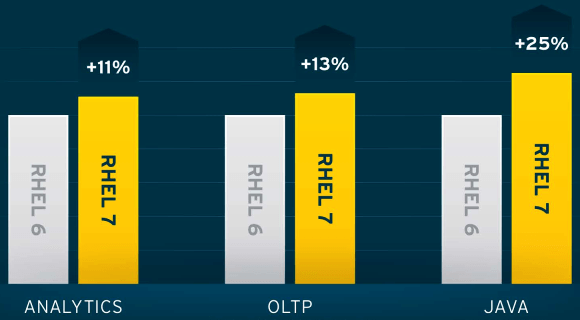RHEL 6 vs RHEL 7 – The Difference Between RHEL 6 and RHEL 7. Here Coding compiler sharing a blog post on key differences between RHEL 6 and RHEL 7. There are many changes from RHEL 6 to RHEL 7 to meet the industry requirements.
RHEL 6 vs RHEL 7
When compare RHEL 6 and RHEL 7, Red Hat Enterprise Linux 7 is a Linux-based operating system from Red Hat designed for businesses. RHEL can work on desktops, on servers, in hypervisors or in the cloud. RHEL 7 is very lightweight and container-based.
Difference Between RHEL 6 And RHEL 7
Let’s discuss the different features of RHEL 6 and RHEL 7.
Related Article: Linux Administration Interview Questions
Default File System
RHEL 6 – Ext4
RHEL 7 – XFS
Kernel Version
RHEL 6 – 2.6.xx
RHEL 7 – 3.10.xx
Release Name
RHEL 6 – Santiago
RHEL 7 – Maipo
Gnome Version
RHEL 6 – GNOME 2
RHEL 7 – GNOME 3.8
KDE Version
RHEL 6 – KDE 4.1
RHEL 7 – KDE 4.6
NFS Version
RHEL 6 – NFS 4
RHEL 7 – NFS 4.1. NFS V2 is deprecated in RHEL 7
Samba Version
RHEL 6 – SMB 3.6
RHEL 7 – SMB 4.4
Default Database
RHEL 6 – MySQL
RHEL 7 – MariaDB
Cluster Resource Manager
RHEL 6 – Rgmanager
RHEL 7 – Pacemaker
Network Interface Grouping
RHEL 6 – Bonding can be done as Active-Backup, XOR, IEEE and Load Balancing
RHEL 7 – Team Driver will support multiple types of Teaming methods called Active-Backup, Load-balancing and Broadcast
KDUMP
RHEL 6 – Kdump does’t support with large RAM Size
RHEL 7 – RHEL 7 can be supported up to 3TB
Boot Loader
RHEL 6 – Grub 2 /boot/grub2/grub.cfg
RHEL 7 – Grub 0.97 /boot/grub/grub.conf
File System Check
RHEL 6 – e2fsck
-Inode check. Block and size check
–Directory Structure check
-Directory Link Check
-reference count check
-Group Summary Check
RHEL 7 – xfs_replair
– Inode blockmap checks
-Inode allocation map checks
-Inode size check
-Directory check
-Path Name check
-Link count check
-Freemap check
-Super block check
Process ID
RHEL 6 – Initd Process ID 1
RHEL 7 – Systemd Process ID 1
Port Security
RHEL 6 – Iptables by default service port is enabled when service is switched on.
RHEL 7 – Firewalld instead of iptables. Iptables can also support with RHEL 7, but we can’t use both of them at the same time. Firewall will not allow any port until and unless you enabled it.
Boot Time
RHEL 6 – 40 Sec
RHEL 7 – 20 Sec
File System Size
RHEL 6 – EXT4 16TB with XFS 100TB
RHEL 7 – XFS 500TB with EXT4 16TB
Processor Architecture
RHEL 6 – 32Bit and 64Bit
RHEL 7 – Only 64Bit
Network Configuration Tool
RHEL 6 – setup
RHEL 7 – nmtui
Hostname Config File
RHEL 6 – /etc/sysconfig/network
RHEL 7 – /etc/hostname No need to edit hostname file to write permanent hostname simply use hostnamectl command
Interface Name
RHEL 6 – eth0
RHEL 7 – ens33xxx
Managing Services
RHEL 6 – service sshd start
service sshd restart
chkconfig sshd on
RHEL 7 – systemctl start sshd.service
systemctl restart sshd.service
systemctl enable sshd.service
System Logs
RHEL 6 – /var/log/
RHEL 7 – /var/log
journalctl
Run Levels
RHEL 6 – runlevel 0 – Power Off
runlevel 1 – Single User Mode
runlevel 2 – Multi User without Networking
runlevel 3 – Multi User CLI
runlevel 4 – Not USed
runlevel 5 – GUI Mode
runlevel 6 – Restart
RHEL 7 – There is no run levels in RHEL 7. Run levels are called as targets
Poweroff.target
rescue.target
multi-user.target
graphical.target
reboot.target
UID Information
RHEL 6 – Normal User UID will start from 500 to 65534
System Users UID will start from 1 to 499
RHEL 7 – Normal User UID start from 1000 – 65534
System Users UID will start from 1 to 999Because Services are increased compare to RHEL 6
By Pass Root Password Prompt
RHEL 6 – append 1 or s or init=/bin/bash to Kernel command line
RHEL 7 – Append rd.break or init=/bin/bash to kernel command line
Rebooting and Poweroff
RHEL 6 – poweroff – init 0
reboot – init 6
RHEL 7 – systemctl poweroff
systemctl reboot
YUM Commands
RHEL 6 -yum groupinstall
yum groupinfo
RHEL 7 – yum group install
yum group info
Extracting Initramfs Image
RHEL 6 – gunzip
gunzip -c /boot/initramfs-$(uname -r).img | cpio -i -d
RHEL 7 – skipcpio
/usr/lib/dracut/skipcpio /boot/initramfs-$(uname -r).img | gunzip -c | cpio -id
Default Inode Size
RHEL 6 – 256 bytes
[root@local ~]# tune2fs -l /dev/sda1|grep -i ‘inode size’
Inode size: 128
RHEL 7 – 512 bytes
[root@managed1 ]# xfs_info /dev/sda1|grep isize
meta-data=/dev/sda1 isize=512 agcount=4, agsize=65536 blks
Iostat Command
Now, in RHEL7.x there is a separate r_await (read await) & w_await (write await) added along with “await” which produces total (changed in sysstat version 10). It is just “await” parameter to get total average time in milliseconds which took to complete IO requests in case of RHEL6.x version.
Network Persistent Device File
RHEL 6 – maintains persistent in network/device
RHEL 7 – maintains persistent in /etc/udev/rules.d/70-persistent-network.rules
Free Command
RHEL 6 – used = total – free
RHEL 7 – used = total – free – buff/cache
Resizing an Lvm
RHEL 6 – EXT family of file systems could be resized if built on a logical volume as a block device.
RHEL 7 – As with XFS file system, resize is not possible.
Dmesg Command
RHEL 6 – “dmesg” command belongs to “util-linux-ng” package and which by default doesn’t record time stamp and hence, data produced doesn’t state when those messages are generated.
RHEL 7 – The new “util-linux” package to which “dmesg” command belongs to can print time-stamp along with messages as storaged in /var/log/dmesg. Now, users can print human readable kernel ring buffer messages using “dmesg -T” command. Most of the user utility commands under /bin are moved to /usr/bin in RHEL7.x architecture.
Sources: Arkit | Simplylinuxfaq
OTHER INTERVIEW QUESTIONS
- Linux Administrator Interview Questions
- SQL Interview Questions
- Hibernate Interview Questions
- Kubernetes Interview Questions
- Kibana Interview Questions
- Nagios Interview Questions
- Jenkins Interview Questions
- Chef Interview Questions
- Puppet Interview Questions
- RPA Interview Questions And Answers
- Android Interview Questions
- Mulesoft Interview Questions
- JSON Interview Questions
- PeopleSoft HRMS Interview Questions
- PeopleSoft Functional Interview Questions
- PeopleTools Interview Questions
- Peoplesoft Technical Interview Questions
- 199 Peoplesoft Interview Questions
- 200 Blue Prism Interview Questions
- Visualforce Interview Questions
- Salesforce Interview Questions
- 300 SSIS Interview Questions
- PHP Interview Questions And Answers
- Alteryx Interview Questions
- AWS Cloud Support Interview Questions
- Google Kubernetes Engine Interview Questions
- AWS Devops Interview Questions
- Apigee Interview Questions
- Actimize Interview Questions
- DB2 Interview Questions
- AnthillPro Interview Questions
- Angular 2 Interview Questions