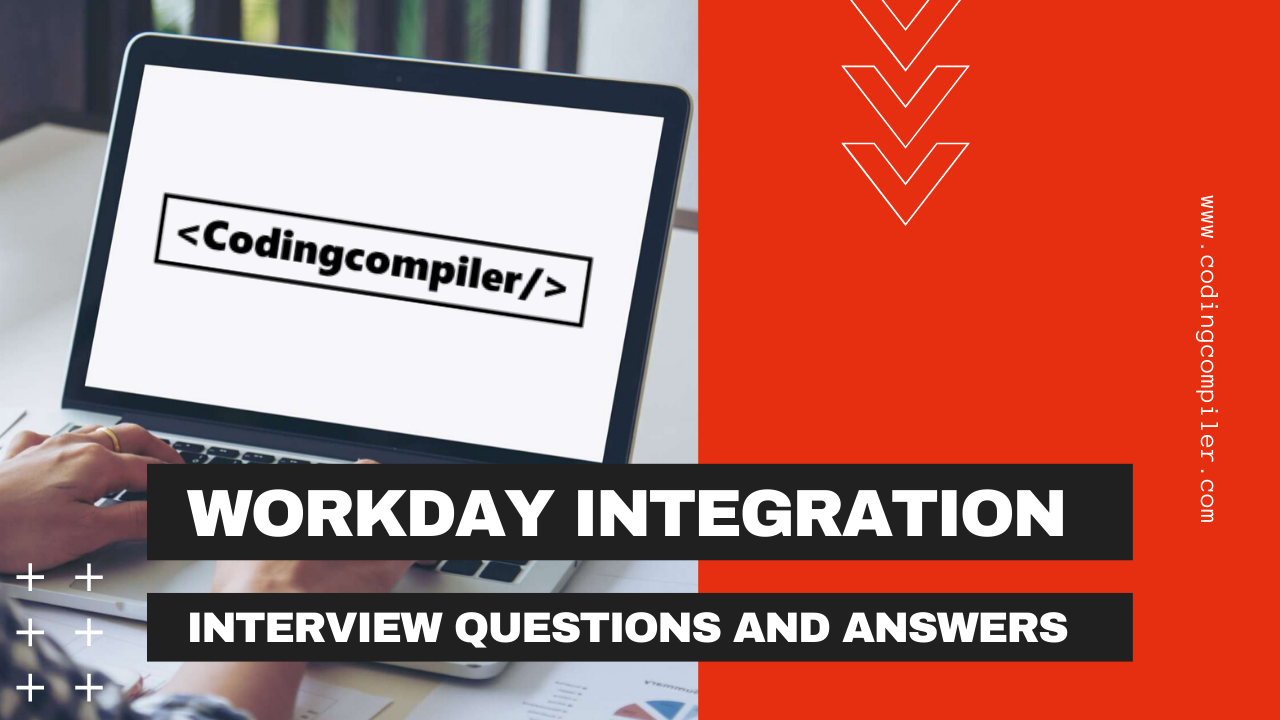Workday Integration Interview Questions And Answers prepared from Codingcompiler experts. These Workday Integration interview questions were asked in various interviews conducted by top multinational companies across the globe. We hope that these interview questions on Workday Integration will help you in cracking your next Workday Integration job interview. All the best and happy learning.
In this blog, you are going to learn
Workday Integration Interview Questions
Workday Integration Interview Questions And Answers
Frequently Asked Workday Integration Interview Questions and Answers
Top Best Workday Integration interview Questions
Workday Integration Interview Questions
Q. What is Workday Integration Cloud?
Q. Why Use Workday for Integration?
Q. What are the main types of Workday Integrations and how do you select which solution to use?
Q. What is Integration Cloud Connect?
Q. What is a WSDL? Why are they important?
Q. What are Powerful Integration Tools?
Q. How to simplify integration in cloud?
Q. What are the Key Benefits of Workday Integration?
Q. What is a Complete Integration Platform-as-a-Service?
Q. What are the Management and Monitoring in workday integration?Q. What Is a Cloud Connect Package?
Workday Integration Interview Questions And Answers
Q. What is Workday Integration Cloud?
Answer: Workday’s Integration Cloud Platform is a complete Integration Platformas-a–Service (iPaaS) for building, deploying, and managing integrations to and from Workday. It provides a proven, enterprise-class platform that consists of an Enterprise Service Bus (ESB) embedded as part of the Workday platform with associated tools directly within the Workday UI for managing and monitoring integrations. The Workday Integration Cloud also provides pre-built and delivered connections to non-Workday systems, as well as tools for developing custom integrations. All integrations are deployed to and run on Workday without the need for any on-premise middleware.
Q. Why Use Workday for Integration?
Answer: Connectors are pre-built integrations that are designed, implemented, and supported by Workday. They drastically reduce the implementation time required to complete an end-to-end integration by providing the processing logic, data transformation, and error handling details required to integrate third-party party systems such as Kronos, ADP, Ceridian, Salesforce, Cybersource, Cornerstone, and others. All connectors are configurable to accommodate differences in customer situations (such as customizations of your third-party system) and run in the Workday Cloud, releasing you from the burden of having to maintain a separate integration infrastructure.
Q. What are the main types of Workday Integrations and how do you select which solution to use?
Answer: The main types of integrations are Workday Studio Integration, Enterprise Information Builder (EIB) Integration and Cloud Connect Integration.
When deciding over which tool to use we need to take into account some factors; whenever you take in the design of an integration, from the requirements you should follow a roadmap, here is an example of it:
- Is the solution already pre-built? Am I connecting to a third-party vendor with a solution already in place? – If yes, most likely you will choose a Core Connector.
- Does this integration just need to export or import some data into Workday? – If yes, then most likely you need to go with EIBs.
- Do I need to execute several rules, and reports to get the data and calculate the results I need? For example: Determining payroll between Exempt and Non-Exempt employees, calculate deductions, etc. – If yes, then most likely you need a Workday Studio Integration.
Q. What is Integration Cloud Connect?
Answer: Combination Cloud Connect speaks to an arrangement of joining items intended to supplement Workday center business applications by giving pre-constructed associations with outsider applications and administrations. Every combination is conveyed in the Workday Cloud, which, thusly, gives all of you the advantages of a completely facilitated and oversaw application. Clients can appreciate reconciliation arrangements that are formed and stable, just as stayed up with the latest with the most recent framework, tooling, application changes, and merchant changes (where relevant). Joining Cloud Connect gives two sorts of bundled content: connectors and toolboxs. For each situation, the substance gave is overseen, kept up, and upheld by Workday.
Workday API utilizing your own middleware innovation; MuleSoft, Boomi, TIBCO, or Oracle Fusion Middleware is only a couple of the middleware apparatuses utilized by Workday clients.
Be that as it may, there are a few noteworthy points of interest to utilizing the Workday Integration Cloud:
- Integrations surface normally inside the Workday UI. You can see the combinations, dispatch them, plan them, secure them, incorporate them in Workday business forms, design warnings around them, and review and log them—all from inside the Workday client experience.
- Both bundled and custom combinations keep running on Workday programming and equipment foundation in our server farms. You don’t have to permit or utilize any on-premise mix middleware stage, which can significantly rearrange the organization and the board of reconciliations particularly when most of the incorporations are associating with Workday
- Finally Workday’s coordination apparatuses are additionally exceedingly advanced for productively fabricating incorporations to and from Workday. Reason manufactured bundled parts handle a significant part of the pipes parts of reconciliation building, liberating you to concentrate on the basic business rationale.
- In general, Workday’s bundled reconciliations and devices are broadly demonstrated in an assortment of requesting circumstances and offer a lower-cost, lower-chance way to conveying required reconciliations in help of your organization.
Q. What is a WSDL? Why are they important?
Answer: WSDL stands for Web Service Description Language, and they are important because they specify how XML documents should be formatted to be accepted as input or define the output of Workday Web Services.
Frequently Asked Workday Integration Interview Questions and Answers
Q. What are Powerful Integration Tools?
Answer: Powerful integration tools simplify custom integrations for both business managers and IT. Workday offers tooling for common and simple integration scenarios as well as the complex ones that customers face today. These two offerings include Enterprise Interface Builder and Workday Studio.
Q. How to simplify integration in cloud?
Answer: As of recently, the best alternative offered by conventional ERP merchants to help coordination to their answers was a low-level API. With the rise of Software-asa-Service (SaaS) as a conveyance model for big business arrangements, imaginative merchants, for example, Workday are giving new methodologies that streamline the creation, sending, and support of combinations. Similarly as Workday streamlines the sending, the executives, and updates related with big business applications through a SaaS-based conveyance model, Workday additionally rearranges application mix by moving the improvement, arrangement, and the executives of reconciliations to the Workday Integration Cloud.
Q. What are the Key Benefits of Workday Integration?
Answer:
- Build, dispatch, screen, and oversee Workday-related combinations legitimately inside the Workday UI
- Leverage a ground-breaking and beneficial improvement condition advanced for structure complex and profoundly adaptable mixes
- Deploy all combinations to the Workday Cloud, fueled by a demonstrated venture class mix stage
- Eliminate the need to possess or deal with any on-premise reconciliation middleware or servers.
Q. What is a Complete Integration Platform-as-a-Service?
Answer: The Workday Integration Cloud provides a flexible platform for easily integrating with Workday. Workday provides hundreds of web services for seamlessly integrating with Workday, giving organizations the choice to build their own integrations using Workday’s public web service API’s. Alternatively, Workday offers a suite of self-service integration tools, complete with pre-built integrations, which enable both business users and IT developers to build, configure, test, and deploy custom integrations.
Q. What are the Management and Monitoring in workday integration?
Answer: Within the Workday UI, you can manage and monitor integrations built with EIB and Studio. Both business users and IT developers can:
-Launch and schedule integrations
-View and manage past, running, and scheduled integrations
-Create and maintain email notifications based on integration events, such as when integrations launch, complete, or fail
-Configure integration security to control which users can launch, build, and view integrations and their data
Workday’s integration tools are widely proven in a variety of demanding situations and offer a lower-cost, lower-risk path to delivering needed integrations in support of your specific business needs.
Top Best Workday Integration Interview Questions
Q. What Is a Cloud Connect Package?
Answer: Workday gives an accumulation of connectors to speeding joining execution with outsider frameworks. Each Cloud Connect bundle contains a gathering of connectors for arranging a start to finish incorporation with the preparing rationale and blunder dealing with required on the Workday side of the mix. What’s more, connectors give change recognition, rule-based information mapping, field approval, and designing. These Cloud Connect bundles incorporate connectors to known and obscure outsider frameworks or benchmarks. For the situations where the incorporated outsider framework is obscure, clients are in charge of finishing the joining by executing the essential rationale (it might require arranging and perhaps changes) to attach it to the outsider framework they are hoping to coordinate with Workday.
Q. Characterize Workday Integration Cloud Platform?
Answer: Workday’s Integration Cloud Platform is a demonstrated, venture class Integration-Platform-as-a-Service (iPaaS) for structure, sending, and overseeing incorporations to and from Workday. All mixes are sent to and keep running in the Workday Cloud without the requirement for any onpremise impression or middleware. Workday likewise gives the executives and observing administrations inserted in the Workday UI.
Q. When to Use Workday Studio?
Answer: Workday Studio gives an exhaustive arrangement of capacities for the recognizable proof, improvement, and the board of incorporation errands. Undertakings that utilization Workday Studio regularly have at least one of the accompanying prerequisites:
Multiple information sources and additionally conveyance necessities
Scalable and proficient handling of huge informational collections (up to many gigabytes)
Complex circling or stretching rationale dependent on powerful information or outer factors • Sophisticated change discovery necessities
Complex blunder taking care of situations and comparing need to respond contrastingly to mistake conditions • Need for thorough source code control, unit testing, investigating, logging, and other formal improvement disciplines
Need to reach out with custom capacities executed in Java, Spring, or an outsider administration.
Q. Mention few pre-production and post-production Workday Tenants?
Answer:
Production tenant and Sandbox tenant are Post-production Workday Tenants, while Implementation tenant and Gold tenant are post-production Workday Tenants
Q. How would you explain the cloud to someone outside of the industry?
Answer: Technical terms and methods can be confusing to anyone outside of the industry. Some say that if you cannot quickly explain what you do in layman’s terms, then you do not understand it well enough. You should be able to explain everything that you do, on a Grade 8 level. The interviewer is testing to see if you can do this. Keep your reply brief and try to keep your words under three syllables!
OTHER INTERVIEW QUESTIONS
- SQL Interview Questions
- SQL Server Interview Questions For Experienced
- RPA Interview Questions And Answers
- Android Interview Questions
- Mulesoft Interview Questions
- JSON Interview Questions
- PeopleSoft HRMS Interview Questions
- PeopleSoft Functional Interview Questions
- PeopleTools Interview Questions
- Peoplesoft Technical Interview Questions
- 199 Peoplesoft Interview Questions
- 200 Blue Prism Interview Questions
- Visualforce Interview Questions
- Salesforce Interview Questions
- 300 SSIS Interview Questions
- PHP Interview Questions And Answers
- Alteryx Interview Questions
- AWS Cloud Support Interview Questions
- Google Kubernetes Engine Interview Questions
- AWS DevOps Interview Questions
- Apigee Interview Questions
- Actimize Interview Questions
- Kibana Interview Questions
- Nagios Interview Questions
- Jenkins Interview Questions
- Chef Interview Questions
- Puppet Interview Questions
- DB2 Interview Questions
- AnthillPro Interview Questions
- Angular 2 Interview Questions
- Hibernate Interview Questions
- ASP.NET Interview Questions
- Kubernetes Interview Questions