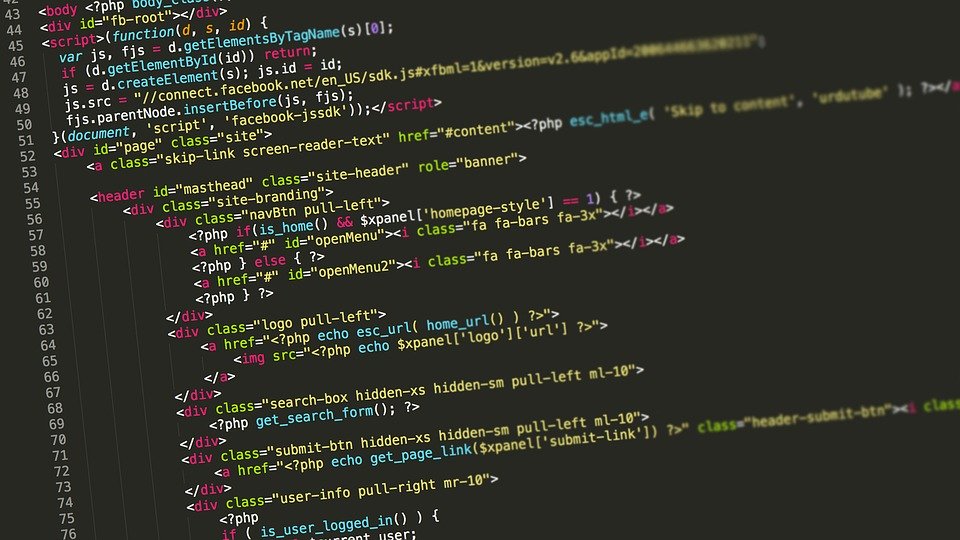Map Function-
Parameter Details
function function for mapping (must take as many parameters as there are iterables) (positional-only)
iterable the function is applied to each element of the iterable (positional-only)
*additional_iterables see iterable, but as many as you like (optional, positional-only)
Basic use of Map Function, itertools.imap and future_builtins.map
The map function is the simplest one among Python built-ins used for functional programming. map() applies a specified function to each element in an iterable:
names = ['Fred', 'Wilma', 'Barney']
Python 3.x Version ≥ 3.0
map(len, names) # map in Python 3.x is a class; its instances are iterable # Out:
A Python 3-compatible map is included in the future_builtins module:
Python 2.x Version ≥ 2.6
from future_builtins import map # contains a Python 3.x compatible map()
map(len, names) # see below
Out:
Alternatively, in Python 2 one can use imap from itertools to get a generator
Python 2.x Version ≥ 2.3
map(len, names) # map() returns a list
Out: [4, 5, 6]
from itertools import imap
imap(len, names) # itertools.imap() returns a generator # Out:
The result can be explicitly converted to a list to remove the differences between Python 2 and 3:
list(map(len, names))
Out: [4, 5, 6]
map() can be replaced by an equivalent list comprehension or generator expression:
[len(item) for item in names] # equivalent to Python 2.x map()
Out: [4, 5, 6]
(len(item) for item in names) # equivalent to Python 3.x map()
Out: at 0x00000195888D5FC0>
Map Function: Mapping each value in an iterable
For example, you can take the absolute value of each element:
list(map(abs, (1, -1, 2, -2, 3, -3))) # the call to list is unnecessary in 2.x
Out: [1, 1, 2, 2, 3, 3]
Anonymous function also support for mapping a list:
map(lambda x:x*2, [1, 2, 3, 4, 5])
Out: [2, 4, 6, 8, 10]
or converting decimal values to percentages:
def to_percent(num):
return num * 100
list(map(to_percent, [0.95, 0.75, 1.01, 0.1]))
Out: [95.0, 75.0, 101.0, 10.0]
or converting dollars to euros (given an exchange rate):
from functools import partial
from operator import mul
rate = 0.9 # fictitious exchange rate, 1 dollar = 0.9 euros dollars = {'under_my_bed': 1000,
'jeans': 45,
'bank': 5000}
sum(map(partial(mul, rate), dollars.values()))
Out: 5440.5
functools.partial is a convenient way to fix parameters of functions so that they can be used with map instead of using lambda or creating customized functions.
Map Function: Mapping values of di erent iterables
For example calculating the average of each i-th element of multiple iterables:
def average(*args):
return float(sum(args)) / len(args) # cast to float - only mandatory for python 2.x
measurement1 = [100, 111, 99, 97]
measurement2 = [102, 117, 91, 102]
measurement3 = [104, 102, 95, 101]
list(map(average, measurement1, measurement2, measurement3))
Out: [102.0, 110.0, 95.0, 100.0]
There are different requirements if more than one iterable is passed to map depending on the version of python:
The function must take as many parameters as there are iterables:
def median_of_three(a, b, c):
return sorted((a, b, c))[1]
list(map(median_of_three, measurement1, measurement2))
TypeError: median_of_three() missing 1 required positional argument: 'c'
list(map(median_of_three, measurement1, measurement2, measurement3, measurement3))
TypeError: median_of_three() takes 3 positional arguments but 4 were given
Python 2.x Version ≥ 2.0.1
map: The mapping iterates as long as one iterable is still not fully consumed but assumes None from the fully consumed iterables:
import operator
measurement1 = [100, 111, 99, 97]
measurement2 = [102, 117]
Map Function: Calculate difference between elements
list(map(operator.sub, measurement1, measurement2))
TypeError: unsupported operand type(s) for -: ‘int’ and ‘NoneType’
itertools.imap and future_builtins.map: The mapping stops as soon as one iterable stops:
import operator
from itertools import imap
measurement1 = [100, 111, 99, 97]
measurement2 = [102, 117]
Calculate difference between elements
list(imap(operator.sub, measurement1, measurement2))
Out: [-2, -6]
list(imap(operator.sub, measurement2, measurement1))
Out: [2, 6]
Python 3.x Version ≥ 3.0.0
The mapping stops as soon as one iterable stops:
import operator
measurement1 = [100, 111, 99, 97]
measurement2 = [102, 117]
Map Function: Calculate difference between elements
list(map(operator.sub, measurement1, measurement2))
Out: [-2, -6]
list(map(operator.sub, measurement2, measurement1))
Out: [2, 6]
Map Function: Transposing with Map: Using “None” as function argument (python 2.x only)
from itertools import imap
from future_builtins import map as fmap # Different name to highlight differences
image = [[1, 2, 3],
[4, 5, 6],
[7, 8, 9]]
list(map(None, *image))
Out: [(1, 4, 7), (2, 5, 8), (3, 6, 9)] list(fmap(None, *image))
Out: [(1, 4, 7), (2, 5, 8), (3, 6, 9)] list(imap(None, *image))
Out: [(1, 4, 7), (2, 5, 8), (3, 6, 9)]
image2 = [[1, 2, 3],
[4, 5],
[7, 8, 9]]
list(map(None, *image2))
Out: [(1, 4, 7), (2, 5, 8), (3, None, 9)] # Fill missing values with None list(fmap(None, *image2))
Out: [(1, 4, 7), (2, 5, 8)] # ignore columns with missing values
list(imap(None, *image2))
Out: [(1, 4, 7), (2, 5, 8)] # dito
Python 3.x Version ≥ 3.0.0
list(map(None, *image))
TypeError: ‘NoneType’ object is not callable
But there is a workaround to have similar results:
def conv_to_list(*args):
return list(args)
list(map(conv_to_list, *image))
Out: [[1, 4, 7], [2, 5, 8], [3, 6, 9]]
Map Function: Series and Parallel Mapping
map() is a built-in function, which means that it is available everywhere without the need to use an ‘import’ statement. It is available everywhere just like print() If you look at Example 5 you will see that I had to use an import statement before I could use pretty print (import pprint). Thus pprint is not a built-in function
Series mapping
In this case each argument of the iterable is supplied as argument to the mapping function in ascending order. This arises when we have just one iterable to map and the mapping function requires a single argument.
Example 1
insects = ['fly', 'ant', 'beetle', 'cankerworm']
f = lambda x: x + ' is an insect'
print(list(map(f, insects))) # the function defined by f is executed on each item of the iterable
insects
results in
['fly is an insect', 'ant is an insect', 'beetle is an insect', 'cankerworm is an insect']
Example 2
print(list(map(len, insects))) # the len function is executed each item in the insect list
results in
[3, 3, 6, 10]
Parallel mapping
In this case each argument of the mapping function is pulled from across all iterables (one from each iterable) in parallel. Thus the number of iterables supplied must match the number of arguments required by the function.
carnivores = ['lion', 'tiger', 'leopard', 'arctic fox'] herbivores = ['african buffalo', 'moose', 'okapi', 'parakeet'] omnivores = ['chicken', 'dove', 'mouse', 'pig']
def animals(w, x, y, z):
return '{0}, {1}, {2}, and {3} ARE ALL ANIMALS'.format(w.title(), x, y, z)
Example 3
Too many arguments
observe here that map is trying to pass one item each from each of the four iterables to len. This leads len to complain that
it is being fed too many arguments
print(list(map(len, insects, carnivores, herbivores, omnivores)))
results in
TypeError: len() takes exactly one argument (4 given)
Example 4
Too few arguments
observe here that map is supposed to execute animal on individual elements of insects one-by-one. But animals complain when
it only gets one argument, whereas it was expecting four.
print(list(map(animals, insects)))
results in
TypeError: animals() missing 3 required positional arguments: 'x', 'y', and 'z'
Example 5
here map supplies w, x, y, z with one value from across the list import pprint
pprint.pprint(list(map(animals, insects, carnivores, herbivores, omnivores)))
results in
['Fly, lion, african buffalo, and chicken ARE ALL ANIMALS', 'Ant, tiger, moose, and dove ARE ALL ANIMALS',
'Beetle, leopard, okapi, and mouse ARE ALL ANIMALS', 'Cankerworm, arctic fox, parakeet, and pig ARE ALL ANIMALS']
Must Read Python Interview Questions
200+ Python Tutorials With Coding Examples
Other Python Tutorials
- What is Python?
- Python Advantages
- Python For Beginners
- Python For Machine Learning
- Machine Learning For Beginners
- 130+ Python Projects With Source Code On GitHub