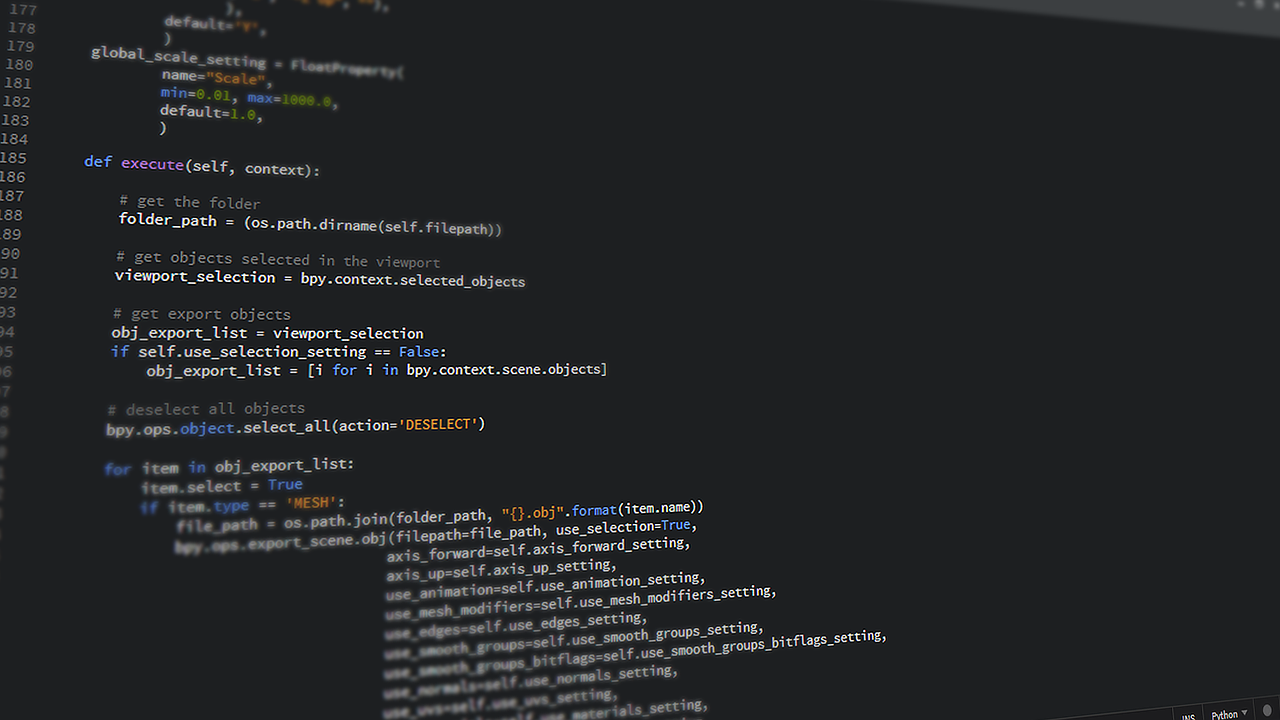Python is a popular programming language used by beginners and pros alike. Before you start coding in python, you need to learn python language basics like variables, variable assignment, block indentation etc.
To create a variable in Python, all you need to do is specify the variable name, and then assign a value to it.
<variable name> = <value>Python Language Basics – Variables
Python uses = to assign values to variables. There’s no need to declare a variable in advance (or to assign a data type to it), assigning a value to a variable itself declares and initializes the variable with that value. There’s no way to declare a variable without assigning it an initial value.
Integer a = 2 print(a)
Output: 2
Integer
b = 9223372036854775807
print(b)
Output: 9223372036854775807
Floating point
pi = 3.14
print(pi)
Output: 3.14
String
c = 'A'
print(c)
Output: A
String
name = 'John Doe'
print(name)
Output: John Doe
Boolean
q = True
print(q)
Output: True
Empty value or null data type x = None
print(x)
Output: None
Python Language Basics Variable assignment
Variable Assignment works from left to right. So the following will give you an syntax error.
0 = x
=> Output: SyntaxError: can't assign to literal
You can not use python’s keywords as a valid variable name. You can see the list of keyword by:
import keyword
print(keyword.kwlist)
Python Language Basics – Rules For Assigning Variables
Rules for variable naming:
1. Variables names must start with a letter or an underscore.
x = True # valid
_y = True # valid
9x = False # starts with numeral
=> SyntaxError: invalid syntax
$y = False # starts with symbol
=> SyntaxError: invalid syntax
2. The remainder of your variable name may consist of letters, numbers and underscores.
has_0_in_it = "Still Valid"Names are case sensitive.
x = 9
y = X*5
=>NameError: name 'X' is not defined
Even though there’s no need to specify a data type when declaring a variable in Python, while allocating the necessary area in memory for the variable, the Python interpreter automatically picks the most suitable built-in type for it:
a = 2
print(type(a))
# Output: <type 'int'>
b = 9223372036854775807
print(type(b))
# Output: <type 'int'>
pi = 3.14
print(type(pi))
# Output: <type 'float'>
c = 'A'
print(type(c))
# Output: <type 'str'>
name = 'John Doe'
print(type(name))
# Output: <type 'str'>
q = True
print(type(q))
# Output: <type 'bool'>
x = None
print(type(x))
# Output: <type 'NoneType'>
Now you know the basics of assignment, let’s get this subtlety about assignment in python out of the way.
When you use = to do an assignment operation, what’s on the left of = is a name for the object on the right. Finally, what = does is assign the reference of the object on the right to the name on the left.
That is:
a_name = an_object # "a_name" is now a name for the reference to the object "an_object"So, from many assignment examples above, if we pick pi = 3.14, then pi is a name (not the name, since an object can have multiple names) for the object 3.14. If you don’t understand something below, come back to this point and read this again! Also, you can take a look at this for a better understanding.
You can assign multiple values to multiple variables in one line. Note that there must be the same number of arguments on the right and left sides of the = operator:
a, b, c = 1, 2, 3
print(a, b, c)
# Output: 1 2 3
a, b, c = 1, 2
=> Traceback (most recent call last):
=> File "name.py", line N, in <module>
=> a, b, c = 1, 2
=> ValueError: need more than 2 values to unpack
a, b = 1, 2, 3
=> Traceback (most recent call last):
=> File "name.py", line N, in <module>
=> a, b = 1, 2, 3
=> ValueError: too many values to unpack
The error in last example can be obviated by assigning remaining values to equal number of arbitrary variables. This dummy variable can have any name, but it is conventional to use the underscore (_) for assigning unwanted values:
a, b, _ = 1, 2, 3
print(a, b)
# Output: 1, 2
Note that the number of _ and number of remaining values must be equal. Otherwise ‘too many values to unpack error’ is thrown as above:
a, b, _ = 1,2,3,4
=>Traceback (most recent call last):
=>File "name.py", line N, in <module>
=>a, b, _ = 1,2,3,4
=>ValueError: too many values to unpack (expected 3)
You can also assign a single value to several variables simultaneously.
a = b = c = 1
print(a, b, c)
# Output: 1 1 1
When using such cascading assignment, it is important to note that all three variables a, b and c refer to the same object in memory, an int object with the value of 1. In other words, a,b and care three different names given to the same int object. Assigning a different object to one of them afterwards doesn’t change the others, just as expected:
a = b = c = 1 # all three names a, b and c refer to same int object with value 1
print(a, b, c)
# Output: 1 1 1
b = 2 # b now refers to another int object, one with a value of 2
print(a, b, c)
# Output: 1 2 1 # so output is as expected.
The above is also true for mutable types (like list, dict, etc.) just as it is true for immutable types (like int, string, tuple, etc.):
x = y = [7, 8, 9] # x and y refer to the same list object just created, [7, 8, 9]
x = [13, 8, 9] # x now refers to a different list object just created, [13, 8, 9]
print(y) # y still refers to the list it was first assigned
# Output: [7, 8, 9]
So far so good. Things are a bit different when it comes to modifying the object (in contrast to assigning the name to a different object, which we did above) when the cascading assignment is used for mutable types. Take a look below, and you will see it first hand:
x = y = [7, 8, 9] # x and y are two different names for the same list object just created, [7,
8, 9]
x[0] = 13 # we are updating the value of the list [7, 8, 9] through one of its names, x
in this case
print(y) # printing the value of the list using its other name
# Output: [13, 8, 9] # hence, naturally the change is reflected
Nested lists are also valid in python. This means that a list can contain another list as an element.
x = [1, 2, [3, 4, 5], 6, 7] # this is nested list
print x[2]
Output: [3, 4, 5] print x[2][1]
Output: 4
Lastly, variables in Python do not have to stay the same type as which they were first defined — you can simply use = to assign a new value to a variable, even if that value is of a different type.
a = 2
print(a)
# Output: 2
a = "New value"
print(a)
# Output: New value
If this bothers you, think about the fact that what’s on the left of = is just a name for an object. First you call the int object with value 2 a, then you change your mind and decide to give the name a to a string object, having value ‘New value’. Simple, right?
Python Language Basics: Block Indentation
Python uses indentation to define control and loop constructs. This contributes to Python’s readability, however, it requires the programmer to pay close attention to the use of whitespace. Thus, editor miscalibration could result in code that behaves in unexpected ways.
Python uses the colon symbol (:) and indentation for showing where blocks of code begin and end (If you come from another language, do not confuse this with somehow being related to the ternary operator). That is, blocks in Python, such as functions, loops, if clauses and other constructs, have no ending identifiers. All blocks start with a colon and then contain the indented lines below it.
For example:
def my_function(): # This is a function definition. Note the colon (:)
a = 2 # This line belongs to the function because it's indented
return a # This line also belongs to the same function
print(my_function()) # This line is OUTSIDE the function block
or
if a > b: # If block starts here
print(a) # This is part of the if block
else: # else must be at the same level as if
print(b) # This line is part of the else block
Blocks that contain exactly one single-line statement may be put on the same line, though this form is generally not considered good style:
if a > b: print(a)
else: print(b)
Attempting to do this with more than a single statement will not work:
if x > y: y = x
print(y) # IndentationError: unexpected indent
if x > y: while y != z: y -= 1 # SyntaxError: invalid syntax
An empty block causes an IndentationError. Use pass (a command that does nothing) when you have a block with no content:
def will_be_implemented_later():
pass
Python Language Basics: Spaces vs. Tabs
In short: always use 4 spaces for indentation.
Using tabs exclusively is possible but PEP 8, the style guide for Python code, states that spaces are preferred.
Python 3.x Version ≥ 3.0
Python 3 disallows mixing the use of tabs and spaces for indentation. In such case a compile-time error is generated: Inconsistent use of tabs and spaces in indentation and the program will not run.
Python 2.x Version ≤ 2.7
Python 2 allows mixing tabs and spaces in indentation; this is strongly discouraged. The tab character completes the previous indentation to be a multiple of 8 spaces. Since it is common that editors are configured to show tabs as multiple of 4 spaces, this can cause subtle bugs.
Citing PEP 8:
When invoking the Python 2 command line interpreter with the -t option, it issues warnings about code that illegally mixes tabs and spaces. When using -tt these warnings become errors. These options are highly recommended!
Many editors have “tabs to spaces” configuration. When configuring the editor, one should differentiate between the tab character (‘\t’) and the Tab key.
The tab character should be configured to show 8 spaces, to match the language semantics – at least in cases when (accidental) mixed indentation is possible. Editors can also automatically convert the tab character to spaces.
However, it might be helpful to configure the editor so that pressing the Tab key will insert 4 spaces, instead of inserting a tab character.
Python source code written with a mix of tabs and spaces, or with non-standard number of indentation spaces can be made pep8-conformant using autopep8. (A less powerful alternative comes with most Python installations: reindent.py)
Python Language Basics: Datatypes
Built-in Types
Booleans
bool: A boolean value of either True or False. Logical operations like and, or, not can be performed on booleans.
x or y # if x is False then y otherwise x
x and y # if x is False then x otherwise y
not x # if x is True then False, otherwise True
In Python 2.x and in Python 3.x, a boolean is also an int. The bool type is a subclass of the int type and True and
False are its only instances:
issubclass(bool, int) # True
isinstance(True, bool) # True
isinstance(False, bool) # True
If boolean values are used in arithmetic operations, their integer values (1 and 0 for True and False) will be used to return an integer result:
True + False == 1 # 1 + 0 == 1
True * True == 1 # 1 * 1 == 1
Numbers
int: Integer number
a = 2
b = 100
c = 123456789
d = 38563846326424324
Integers in Python are of arbitrary sizes.
Note: in older versions of Python, a long type was available and this was distinct from int. The two have been unified.
float: Floating point number; precision depends on the implementation and system architecture, for CPython the float datatype corresponds to a C double.
a = 2.0
b = 100.e0
c = 123456789.e1
complex: Complex numbers
a = 2 + 1j
b = 100 + 10j
The <, <=, > and >= operators will raise a TypeError exception when any operand is a complex number.
Strings
Python 3.x Version ≥ 3.0
str: a unicode string. The type of ‘hello’
bytes: a byte string. The type of b’hello’
Python 2.x Version ≤ 2.7
str: a byte string. The type of ‘hello’
bytes: synonym for str
unicode: a unicode string. The type of u’hello’
Sequences and collections
Python differentiates between ordered sequences and unordered collections (such as set and dict).
strings (str, bytes, unicode) are sequences
reversed: A reversed order of str with reversed function
a = reversed('hello')
tuple: An ordered collection of n values of any type (n >= 0).
a = (1, 2, 3)
b = ('a', 1, 'python', (1, 2))
b[2] = 'something else' # returns a TypeError
Supports indexing; immutable; hashable if all its members are hashable
list: An ordered collection of n values (n >= 0)
a = [1, 2, 3]
b = ['a', 1, 'python', (1, 2), [1, 2]]
b[2] = 'something else' # allowed
Not hashable; mutable.
set: An unordered collection of unique values. Items must be hashable.
a = {1, 2, 'a'}
dict: An unordered collection of unique key-value pairs; keys must be hashable.
a = {1: 'one',
2: 'two'}
b = {'a': [1, 2, 3],
'b': 'a string'}
An object is hashable if it has a hash value which never changes during its lifetime (it needs a hash() method), and can be compared to other objects (it needs an eq() method). Hashable objects which compare equality must have the same hash value.
Built-in constants
In conjunction with the built-in datatypes there are a small number of built-in constants in the built-in namespace:
True: The true value of the built-in type bool
False: The false value of the built-in type bool
None: A singleton object used to signal that a value is absent.
Ellipsis or …: used in core Python3+ anywhere and limited usage in Python2.7+ as part of array notation.
numpy and related packages use this as a ‘include everything’ reference in arrays.
NotImplemented: a singleton used to indicate to Python that a special method doesn’t support the specific arguments, and Python will try alternatives if available.
a = None # No value will be assigned. Any valid datatype can be assigned later
Python 3.x Version ≥ 3.0
None doesn’t have any natural ordering. Using ordering comparison operators (<, <=, >=, >) isn’t supported anymore and will raise a TypeError.
Python 2.x Version ≤ 2.7
None is always less than any number (None < -32 evaluates to True).
Testing the type of variables
In python, we can check the datatype of an object using the built-in function type.
a = '123'
print(type(a))
Out: <class 'str'> b = 123 print(type(b))
Out: <class 'int'>In conditional statements it is possible to test the datatype with isinstance. However, it is usually not encouraged to rely on the type of the variable.
i = 7
if isinstance(i, int):
i += 1
elif isinstance(i, str):
i = int(i)
i += 1
For information on the differences between type() and isinstance() read: Differences between isinstance and type in Python
To test if something is of NoneType:
x = None
if x is None:
print('Not a surprise, I just defined x as None.')
Converting between datatypes
You can perform explicit datatype conversion.
For example, ‘123’ is of str type and it can be converted to integer using int function.
a = '123'
b = int(a)
Converting from a float string such as ‘123.456’ can be done using float function.
a = '123.456'
b = float(a)
c = int(a) # ValueError: invalid literal for int() with base 10: '123.456'
d = int(b) # 123
You can also convert sequence or collection types
a = ‘hello’
list(a) # [‘h’, ‘e’, ‘l’, ‘l’, ‘o’]
set(a) # {‘o’, ‘e’, ‘l’, ‘h’}
tuple(a) # (‘h’, ‘e’, ‘l’, ‘l’, ‘o’)
Explicit string type at definition of literals
With one letter labels just in front of the quotes you can tell what type of string you want to define.
- b’foo bar’: results bytes in Python 3, str in Python 2
- u’foo bar’: results str in Python 3, unicode in Python 2
- ‘foo bar’: results str
- r’foo bar’: results so called raw string, where escaping special characters is not necessary, everything is taken verbatim as you typed
normal = 'foo\nbar' # foo
bar
escaped = 'foo\nbar' # foo\nbar
raw = r'foo\nbar' # foo\nbarMutable and Immutable Data Types
An object is called mutable if it can be changed. For example, when you pass a list to some function, the list can be changed:
def f(m):
m.append(3) # adds a number to the list. This is a mutation.
x = [1, 2]
f(x)
x == [1, 2] # False now, since an item was added to the list
An object is called immutable if it cannot be changed in any way. For example, integers are immutable, since there’s no way to change them:
def bar():
x = (1, 2)
g(x)
x == (1, 2) # Will always be True, since no function can change the object (1, 2)
Note that variables themselves are mutable, so we can reassign the variable x, but this does not change the object that x had previously pointed to. It only made x point to a new object.
Data types whose instances are mutable are called mutable data types, and similarly for immutable objects and datatypes.
Examples of immutable Data Types:
- int, long, float, complex
- str
- bytes
- tuple
- frozenset
Examples of mutable Data Types:
- bytearray
- list
- set
- dict
Must Read Python Interview Questions
200+ Python Tutorials With Coding Examples
Other Python Tutorials
- What is Python?
- Python Advantages
- Python For Beginners
- Python For Machine Learning
- Machine Learning For Beginners
- 130+ Python Projects With Source Code On GitHub