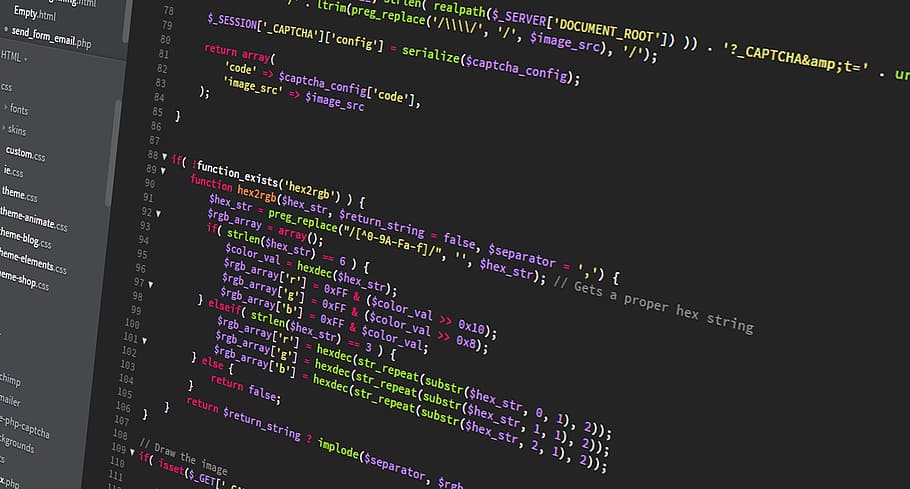pip: PyPI Package Manager: pip is the most widely-used package manager for the Python Package Index, installed by default with recent versions of Python.
PyPI Package Manager: Install Packages
To install the latest version of a package named SomePackage:
$ pip install SomePackage
To install a specific version of a package:
$ pip install SomePackage==1.0.4
To specify a minimum version to install for a package:
$ pip install SomePackage>=1.0.4
If commands shows permission denied error on Linux/Unix then use sudo with the commands
Install from requirements files
$ pip install -r requirements.txt
Each line of the requirements file indicates something to be installed, and like arguments to pip install, Details on the format of the files are here: Requirements File Format.
After install the package you can check it using freeze command:
$ pip freeze
PyPI Package Manager: To list all packages installed using pip
To list installed packages:
$ pip list
example output docutils (0.9.1) Jinja2 (2.6)
Pygments (1.5) Sphinx (1.1.2)
To list outdated packages, and show the latest version available:
pip list –outdated
example output
docutils (Current: 0.9.1 Latest: 0.10)
Sphinx (Current: 1.1.2 Latest: 1.1.3)
Upgrade Packages
Running
$ pip install –upgrade SomePackage
will upgrade package SomePackage and all its dependencies. Also, pip automatically removes older version of the package before upgrade.
To upgrade pip itself, do
$ pip install –upgrade pip
on Unix or
$ python -m pip install –upgrade pip
on Windows machines.
Uninstall Packages
To uninstall a package:
$ pip uninstall SomePackage
PyPI Package Manager: Updating all outdated packages on Linux
pip doesn’t current contain a flag to allow a user to update all outdated packages in one shot. However, this can be accomplished by piping commands together in a Linux environment:
pip list --outdated --local | grep -v '^-e' | cut -d = -f 1 | xargs -n1 pip install -U
This command takes all packages in the local virtualenv and checks if they are outdated. From that list, it gets the package name and then pipes that to a pip install -U command. At the end of this process, all local packages should be updated.
Updating all outdated packages on Windows
pip doesn’t current contain a flag to allow a user to update all outdated packages in one shot. However, this can be accomplished by piping commands together in a Windows environment:
for /F "delims= " %i in ('pip list --outdated --local') do pip install -U %i
This command takes all packages in the local virtualenv and checks if they are outdated. From that list, it gets the package name and then pipes that to a pip install -U command. At the end of this process, all local packages should be updated.
PyPI Package Manager: Create a requirements.txt file of all packages on the system
pip assists in creating requirements.txt files by providing the freeze option.
pip freeze > requirements.txt
This will save a list of all packages and their version installed on the system to a file named requirements.txt in the current folder.
Using a certain Python version with pip
If you have both Python 3 and Python 2 installed, you can specify which version of Python you would like pip to use.
This is useful when packages only support Python 2 or 3 or when you wish to test with both.
If you want to install packages for Python 2, run either:
pip install [package]
or:
pip2 install [package]
If you would like to install packages for Python 3, do:
pip3 install [package]
You can also invoke installation of a package to a specific python installation with:
\path\to\that\python.exe -m pip install some_package # on Windows OR /usr/bin/python25 -m pip install some_package # on OS-X/Linux
On OS-X/Linux/Unix platforms it is important to be aware of the distinction between the system version of python, (which upgrading make render your system inoperable), and the user version(s) of python. You may, depending on which you are trying to upgrade, need to prefix these commands with sudo and input a password.
Likewise on Windows some python installations, especially those that are a part of another package, can end up installed in system directories – those you will have to upgrade from a command window running in Admin mode – if you find that it looks like you need to do this it is a very good idea to check which python installation you are trying to upgrade with a command such as python -c”import sys;print(sys.path);” or py -3.5 -c”import sys;print(sys.path);” you can also check which pip you are trying to run with pip –version
On Windows, if you have both python 2 and python 3 installed, and on your path and your python 3 is greater than 3.4 then you will probably also have the python launcher py on your system path. You can then do tricks like:
py -3 -m pip install -U some_package # Install/Upgrade some_package to the latest python 3 py -3.3 -m pip install -U some_package # Install/Upgrade some_package to python 3.3 if present
py -2 -m pip install -U some_package # Install/Upgrade some_package to the latest python 2 – 64 bit if present
py -2.7-32 -m pip install -U some_package # Install/Upgrade some_package to python 2.7 – 32 bit if present
If you are running & maintaining multiple versions of python I would strongly recommend reading up about the python virtualenv or venv virtual environments which allow you to isolate both the version of python and which packages are present.
Create a requirements.txt file of packages only in the current virtualenv
pip assists in creating requirements.txt files by providing the freeze option.
pip freeze --local > requirements.txt
The –local parameter will only output a list of packages and versions that are installed locally to a virtualenv.
Global packages will not be listed.
PyPI Package Manager: Installing packages not yet on pip as wheels
Many, pure python, packages are not yet available on the Python Package Index as wheels but still install fine.
However, some packages on Windows give the dreaded vcvarsall.bat not found error.
The problem is that the package that you are trying to install contains a C or C++ extension and is not currently available as a pre-built wheel from the python package index, pypi, and on windows you do not have the tool chain needed to build such items.
The simplest answer is to go to Christoph Gohlke’s excellent site and locate the appropriate version of the libraries that you need. By appropriate in the package name a -cpNN- has to match your version of python, i.e. if you are using windows 32 bit python even on win64 the name must include -win32- and if using the 64 bit python it must include -win_amd64- and then the python version must match, i.e. for Python 34 the filename must include -cp34-, etc. this is basically the magic that pip does for you on the pypi site.
Alternatively, you need to get the appropriate windows development kit for the version of python that you are using, the headers for any library that the package you are trying to build interfaces to, possibly the python headers for the version of python, etc.
Python 2.7 used Visual Studio 2008, Python 3.3 and 3.4 used Visual Studio 2010, and Python 3.5+ uses Visual Studio 2015.
Install “Visual C++ Compiler Package for Python 2.7”, which is available from Microsoft’s website or Install “Windows SDK for Windows 7 and .NET Framework 4” (v7.1), which is available from Microsoft’s website or
Install Visual Studio 2015 Community Edition, (or any later version, when these are released), ensuring you select the options to install C & C++ support no longer the default -I am told that this can take up to 8 hours to download and install so make sure that those options are set on the first try.
Then you may need to locate the header files, at the matching revision for any libraries that your desired package links to and download those to an appropriate locations.
Finally you can let pip do your build – of course if the package has dependencies that you don’t yet have you may also need to find the header files for them as well.
Alternatives: It is also worth looking out, both on pypi or Christop’s site, for any slightly earlier version of the package that you are looking for that is either pure python or pre-built for your platform and python version and possibly using those, if found, until your package does become available. Likewise if you are using the very latest version of python you may find that it takes the package maintainers a little time to catch up so for projects that really need a specific package you may have to use a slightly older python for the moment. You can also check the packages source site to see if there is a forked version that is available pre-built or as pure python and searching for alternative packages that provide the functionality that you require but are available – one example that springs to mind is the Pillow, actively maintained, drop in replacement for PIL currently not updated in 6 years and not available for python 3.
Afterword, I would encourage anybody who is having this problem to go to the bug tracker for the package and add to, or raise if there isn’t one already, a ticket politely requesting that the package maintainers provide a wheel on pypi for your specific combination of platform and python, if this is done then normally things will get better with time, some package maintainers don’t realise that they have missed a given combination that people may be using.
Note on Installing Pre-Releases
Pip follows the rules of Semantic Versioning and by default prefers released packages over pre-releases. So if a given package has been released as V0.98 and there is also a release candidate V1.0-rc1 the default behaviour of pip install will be to install V0.98 – if you wish to install the release candidate, you are advised to test in a virtual environment first, you can enable do so with –pip install –pre package-name or –pip install –pre — upgrade package-name. In many cases pre-releases or release candidates may not have wheels built for all platform & version combinations so you are more likely to encounter the issues above.
Note on Installing Development Versions
You can also use pip to install development versions of packages from github and other locations, since such code is in flux it is very unlikely to have wheels built for it, so any impure packages will require the presence of the build tools, and they may be broken at any time so the user is strongly encouraged to only install such packages in a virtual environment.
Three options exist for such installations:
Download compressed snapshot, most online version control systems have the option to download a compressed snapshot of the code. This can be downloaded manually and then installed with pip install path/to/downloaded/file note that for most compression formats pip will handle unpacking to a cache area, etc.
Let pip handle the download & install for you with: pip install URL/of/package/repository - you may also need to use the --trusted-host, --client-cert and/or --proxy flags for this to work correctly, especially in a corporate environment. e.g:py -3.5-32 -m venv demo-pip demo-pip\Scripts\activate.bat python -m pip install -U pip Collecting pip Using cached pip-9.0.1-py2.py3-none-any.whl Installing collected packages: pip Found existing installation: pip 8.1.1 Uninstalling pip-8.1.1: Successfully uninstalled pip-8.1.1 Successfully installed pip-9.0.1 pip install git+https://github.com/sphinx-doc/sphinx/ Collecting git+https://github.com/sphinx-doc/sphinx/ Cloning https://github.com/sphinx-doc/sphinx/ to c:\users\steve-~1\appdata\local\temp\pip-04yn9hpp-build Collecting six>=1.5 (from Sphinx==1.7.dev20170506) Using cached six-1.10.0-py2.py3-none-any.whl Collecting Jinja2>=2.3 (from Sphinx==1.7.dev20170506) Using cached Jinja2-2.9.6-py2.py3-none-any.whl Collecting Pygments>=2.0 (from Sphinx==1.7.dev20170506) Using cached Pygments-2.2.0-py2.py3-none-any.whl Collecting docutils>=0.11 (from Sphinx==1.7.dev20170506) Using cached docutils-0.13.1-py3-none-any.whl Collecting snowballstemmer>=1.1 (from Sphinx==1.7.dev20170506) Using cached snowballstemmer-1.2.1-py2.py3-none-any.whl Collecting babel!=2.0,>=1.3 (from Sphinx==1.7.dev20170506) Using cached Babel-2.4.0-py2.py3-none-any.whl Collecting alabaster<0.8,>=0.7 (from Sphinx==1.7.dev20170506) Using cached alabaster-0.7.10-py2.py3-none-any.whl Collecting imagesize (from Sphinx==1.7.dev20170506) Using cached imagesize-0.7.1-py2.py3-none-any.whl Collecting requests>=2.0.0 (from Sphinx==1.7.dev20170506) Using cached requests-2.13.0-py2.py3-none-any.whl
Collecting typing (from Sphinx==1.7.dev20170506)
Using cached typing-3.6.1.tar.gz
Requirement already satisfied: setuptools in f:\toolbuild\temp\demo-pip\lib\site-packages (from Sphinx==1.7.dev20170506)
Collecting sphinxcontrib-websupport (from Sphinx==1.7.dev20170506) Downloading sphinxcontrib_websupport-1.0.0-py2.py3-none-any.whl Collecting colorama>=0.3.5 (from Sphinx==1.7.dev20170506) Using cached colorama-0.3.9-py2.py3-none-any.whl
Collecting MarkupSafe>=0.23 (from Jinja2>=2.3->Sphinx==1.7.dev20170506)
Using cached MarkupSafe-1.0.tar.gz
Collecting pytz>=0a (from babel!=2.0,>=1.3->Sphinx==1.7.dev20170506)
Using cached pytz-2017.2-py2.py3-none-any.whl
Collecting sqlalchemy>=0.9 (from sphinxcontrib-websupport->Sphinx==1.7.dev20170506)
Downloading SQLAlchemy-1.1.9.tar.gz (5.2MB)
100% |################################| 5.2MB 220kB/s
Collecting whoosh>=2.0 (from sphinxcontrib-websupport->Sphinx==1.7.dev20170506)
Downloading Whoosh-2.7.4-py2.py3-none-any.whl (468kB)
100% |################################| 471kB 1.1MB/s
Installing collected packages: six, MarkupSafe, Jinja2, Pygments, docutils, snowballstemmer, pytz, babel, alabaster, imagesize, requests, typing, sqlalchemy, whoosh, sphinxcontrib-websupport, colorama, Sphinx
Running setup.py install for MarkupSafe … done
Running setup.py install for typing … done
Running setup.py install for sqlalchemy … done
Running setup.py install for Sphinx … done
Successfully installed Jinja2-2.9.6 MarkupSafe-1.0 Pygments-2.2.0 Sphinx-1.7.dev20170506 alabaster-0.7.10 babel-2.4.0 colorama-0.3.9 docutils-0.13.1 imagesize-0.7.1 pytz-2017.2 requests-2.13.0 six-1.10.0 snowballstemmer-1.2.1 sphinxcontrib-websupport-1.0.0 sqlalchemy-1.1.9 typing-3.6.1 whoosh-2.7.4
Note the git+ prefix to the URL.
Clone the repository using git, mercurial or other acceptable tool, preferably a DVCS tool, and use pip install path/to/cloned/repo - this will both process any requires.text file and perform the build and setup steps, you can manually change directory to your cloned repository and run pip install -r requires.txt and then python setup.py install to get the same effect. The big advantages of this approach is that while the initial clone operation may take longer than the snapshot download you can update to the latest with, in the case of git: git pull origin master and if the current version contains errors you can use pip uninstall package-name then use git checkout commands to move back through the repository history to earlier version(s) and re-try.Must Read Python Interview Questions
200+ Python Tutorials With Coding Examples
Other Python Tutorials
- What is Python?
- Python Advantages
- Python For Beginners
- Python For Machine Learning
- Machine Learning For Beginners
- 130+ Python Projects With Source Code On GitHub